Exporting/Locking/Deleting a study design
Design Settings - Introduction
From the study design overview page, you can access the Design Settings, by clicking the Design Settings icon in the bottom-right side of the page:
The Design Settings page allows you to:
1.Lock/Unlock/Unpublish the study design.
2. Edit the study design details. These are set up when initiating the study. See Initiating a design.
3. Set up the default language and additional languages for subject-initiated events (see Managing translations for subject-initiated events).
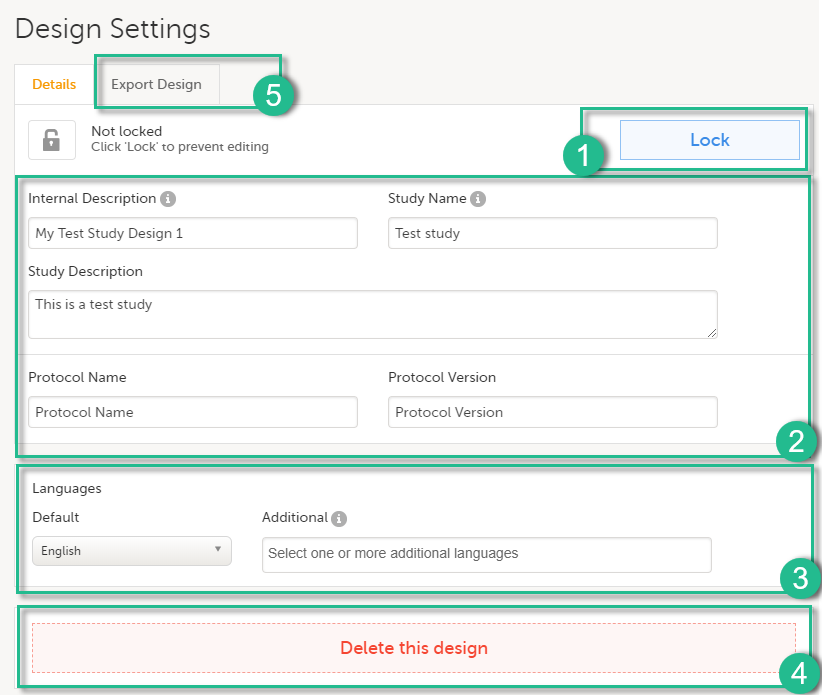
Locking/Unlocking the study design
If you want to make sure that no unintentional changes are performed to a design, for example during a pause in the design development or because the design will be used as a a template design, you can lock it from editing by clicking Lock.
To unlock the study design, click Unlock.
Note! A design cannot be unlocked/unpublished after it has been assigned in Viedoc Admin.
It is possible to manually lock a design only before it is published. After a design has been published, it is automatically locked. See also Publishing a design.
Deleting the study design
A study design version can be deleted as long as it has not been published, by clicking Delete. If the design version has been published, the study design is automatically locked.
Exporting the study design
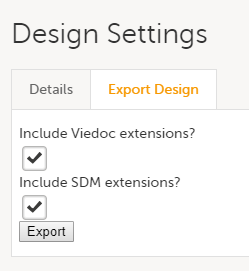
The export function is used to export a study design to a Clinical Data Interchange Standards Consortium (CDISC) Operational Data Model (ODM) file, with or without CDISC SDM and Viedoc extensions. The CDISC ODM file can be used for import in another project or another instance of Viedoc, for example a training instance. As the file is CDISC compliant, it can also be used in other systems equally compliant with CDISC standards.
CDISC SDM contains study workflow information. Viedoc extensions are Viedoc specific settings that cannot be described as part of the CDISC standards. If Viedoc is the target system, both check-boxes should be checked.
