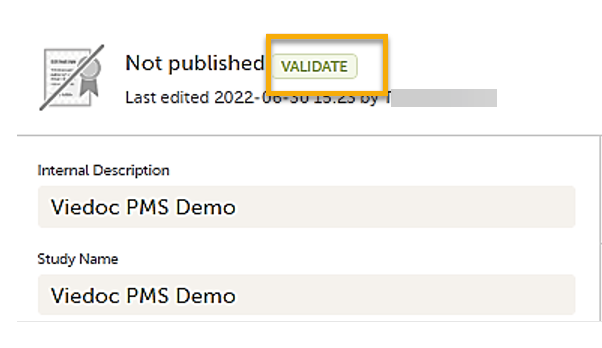Publishing a study design
Publishing a study design
When you are ready with the design, select Publish. This will first validate the design, and if no errors are detected, this version will be locked for editing and published, becoming available in Viedoc Admin. All the study design settings are, however, available in view mode.
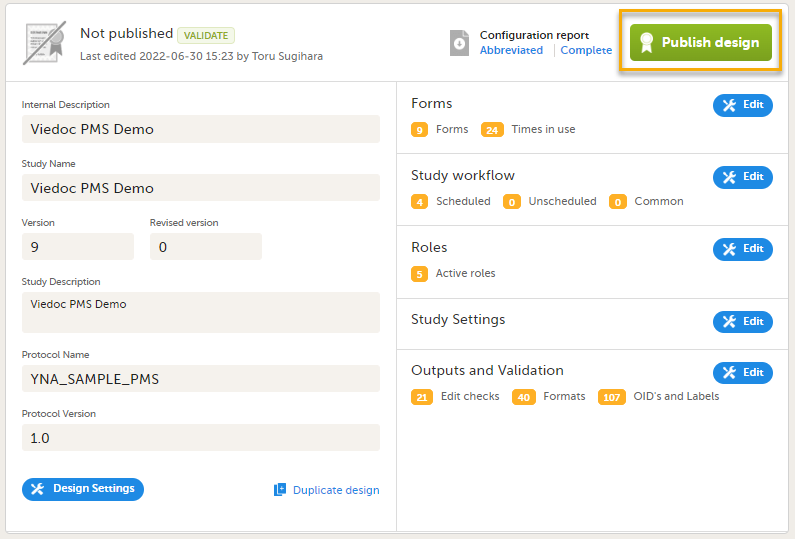
Note! A published study design can be unpublished and unlocked only if it has not yet been assigned to any site(s) in Viedoc Admin.
To unpublish a design, Go to Design Settings and select Unpublish:
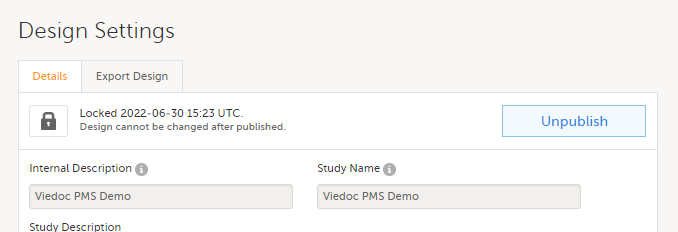
For more information, see: Unpublishing a study design.
Note! You can validate the system to check for any study design errors by selecting the VALIDATE icon in the top left corner of the study design page. For more information, see Validating a study design.