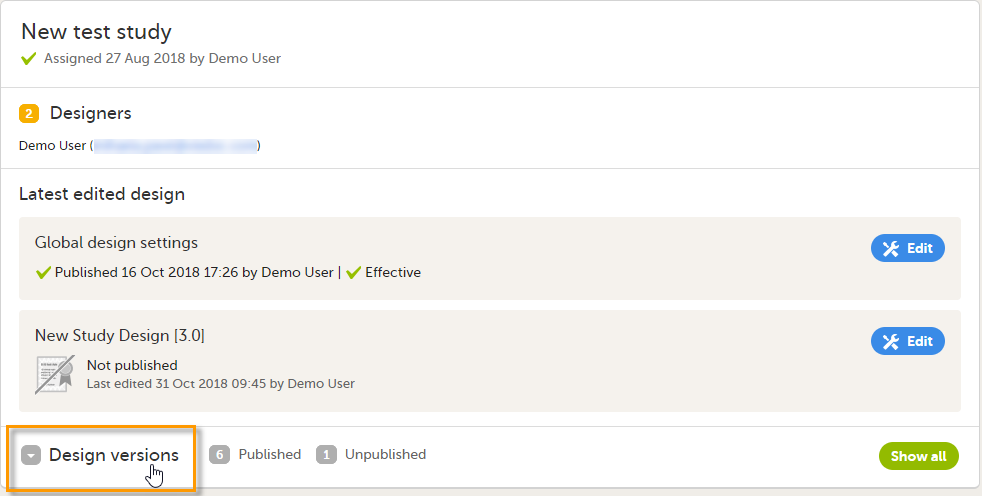Adding a new empty design version
Introduction
This lesson describes the steps to be performed when you already have a couple of design versions and want to add a new empty design version.
The case of creating a new design at the very beginning, when no design version exists for the study, is described in the lesson Initiating a design.
Adding a new empty design version
To add a new empty design version to your study:
| 1 |
In Viedoc Designer, go to your study and click Design versions: A list of all existing design versions is displayed: |
| 2 | In the bottom of the list, click Add a new empty version. The New Study Design pop-up opens: |
| 3 | Fill-in the study design details and click Save changes. You will be directed to the design overview page, with a totally new (empty) design. For further details, see Overview of study design. |