Subject status
Introduction
The subject status calculations are used in Viedoc in the following places:
- Metrics in Clinic
- Exporting data in Microsoft Excel Open XML, CSV and ODM
- Viedoc Reports
The subject status calculation happens when saving a form or applying a new design version to the site.
Defining the subject status
In the Subject status settings, the following statuses are defined:
- Screened subjects
- Enrolled subjects
- Completed subjects
- Withdrawn subjects
For each status, three definitions are set:
- A JavaScript expression for when the subject status is set, that is, when the status is evaluated as true.
- A JavaScript expression for the date when the subject status is set. It can be the event date or a specific date and/or time item in a specific form. If an expression is not given, Viedoc sets the site's local date of when the status is set.
- A descriptive text of how the status is defined in the study. This text is displayed in the Metrics page.
See Using JavaScript in Viedoc for details on how JavaScript expressions can be used in Viedoc.
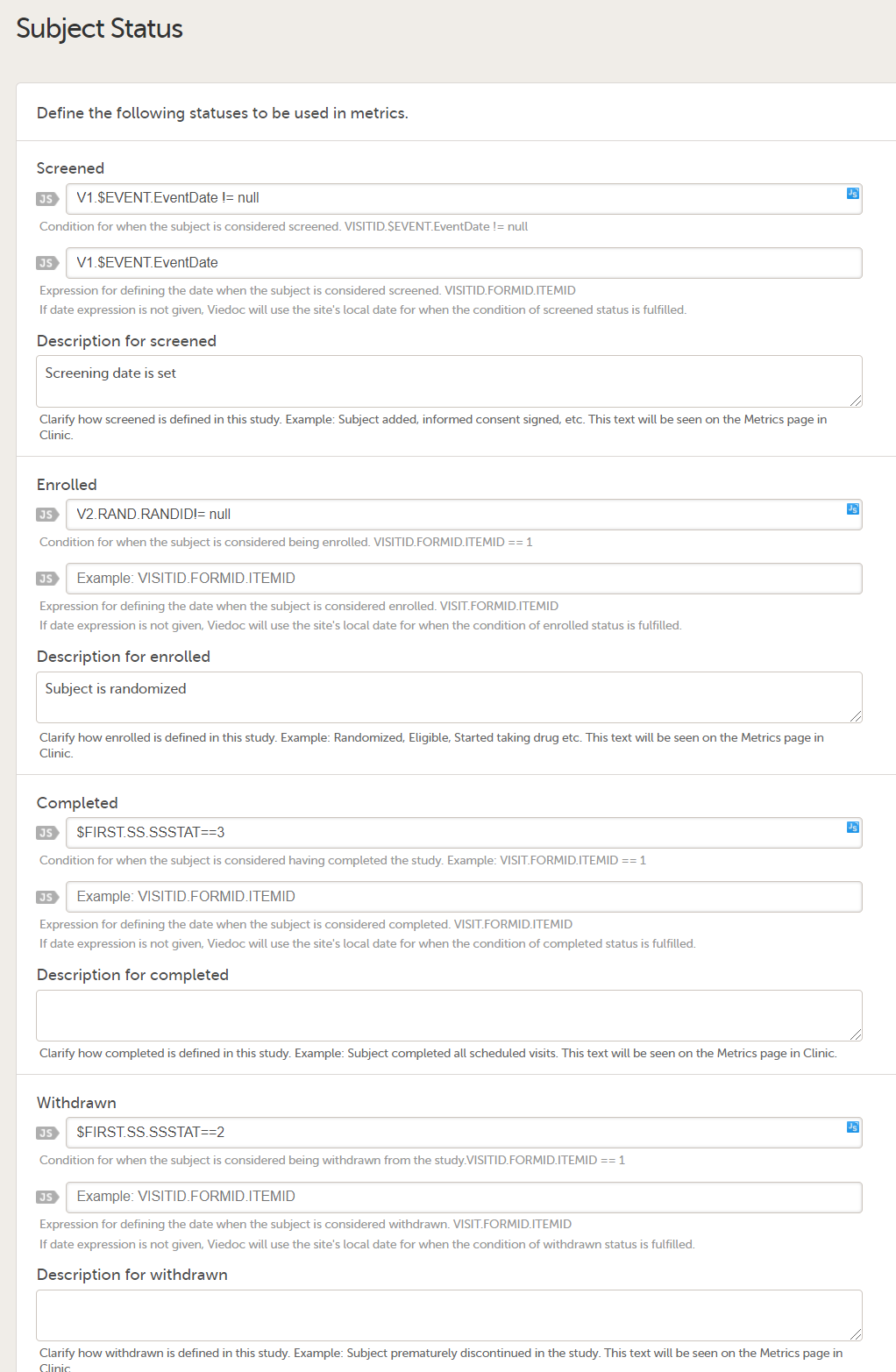
Viedoc Reports
For Viedoc Reports, the subject status settings are used to make calculations for the Study progress graph.
When setting up Viedoc Reports, make sure to define the Screened and Enrolled conditions using JavaScript expressions. These are used to populate the Recruitment plot with data.
