Launching Viedoc Reports
Viedoc Reports is launched from the landing page in Viedoc Clinic from the Metrics feature.
To launch Viedoc Reports:
| 1 |
Log in to Viedoc: 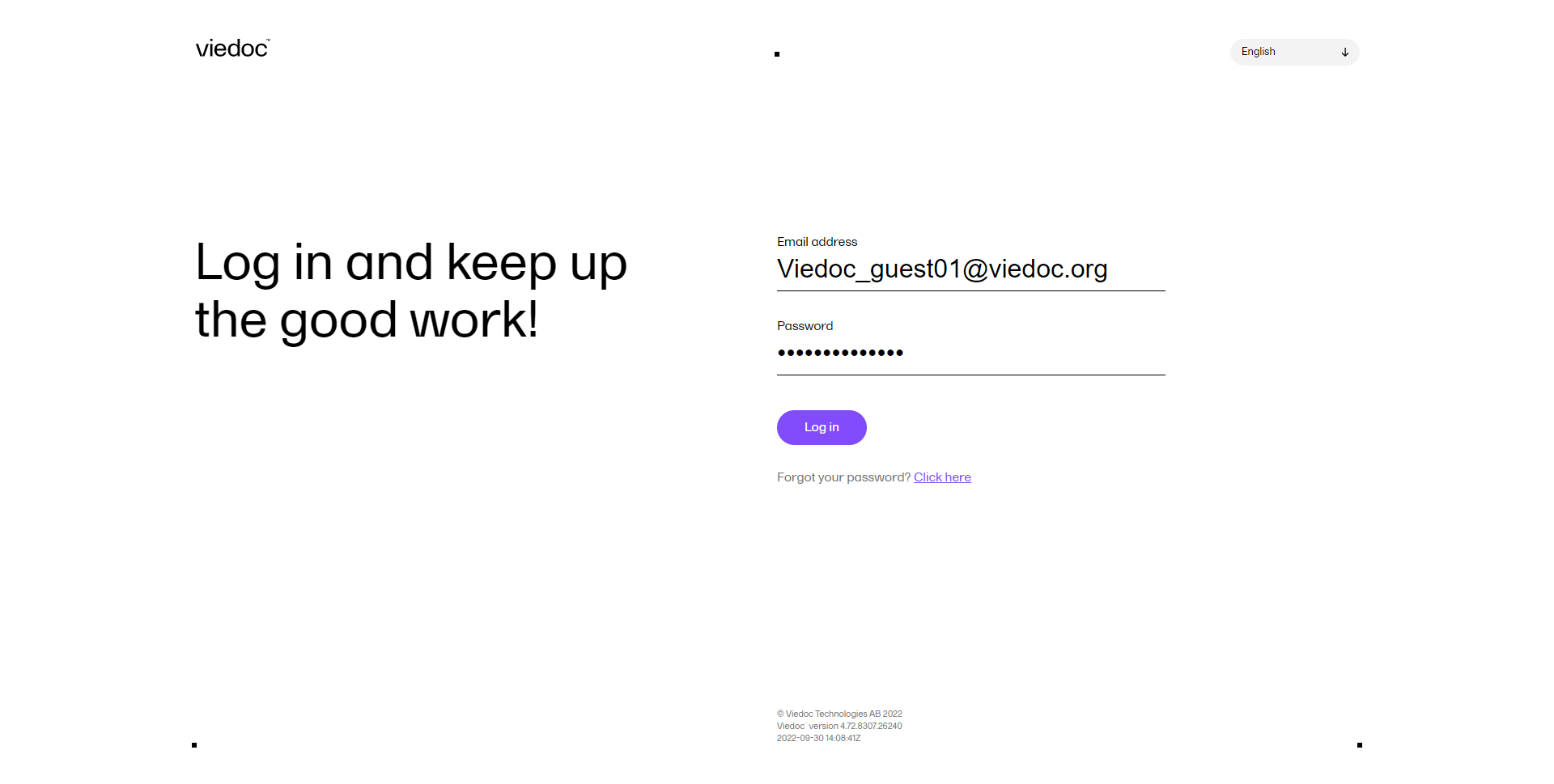
For more information, see Managing your Viedoc account. |
| 2 |
Select the study you want to work with from the bookshelf: 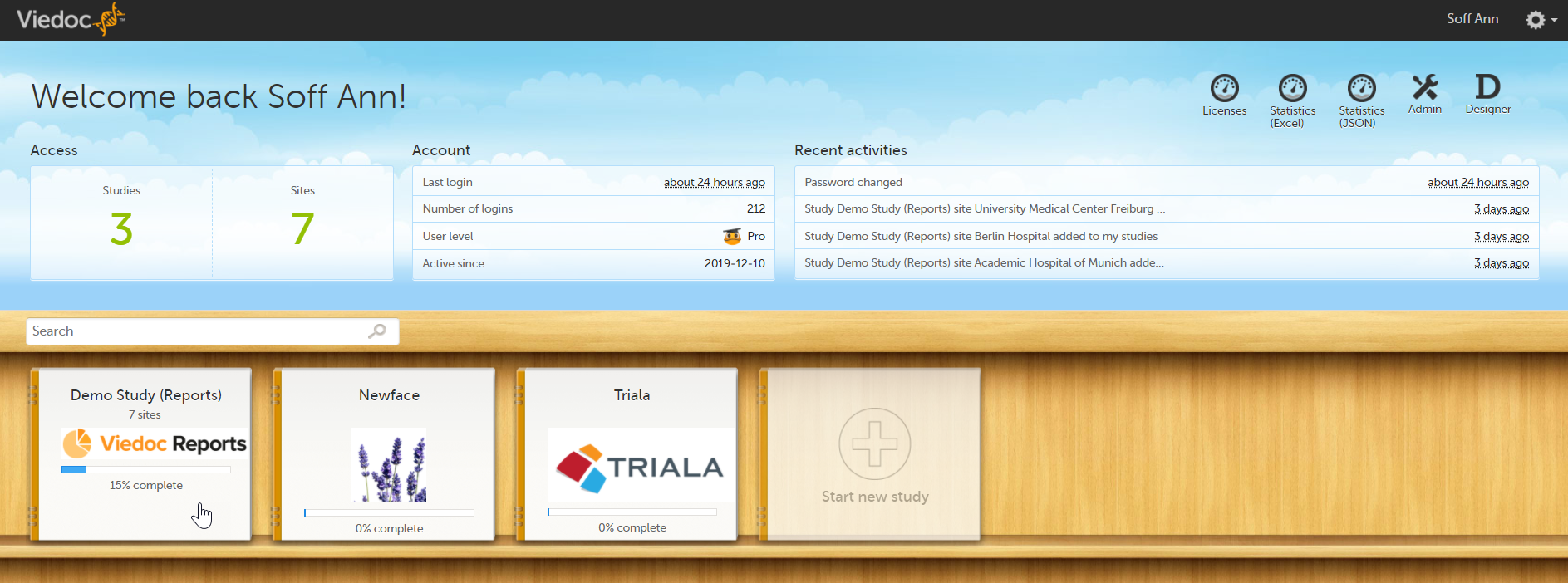 |
|
3 |
Click the Metrics icon on the study start page: 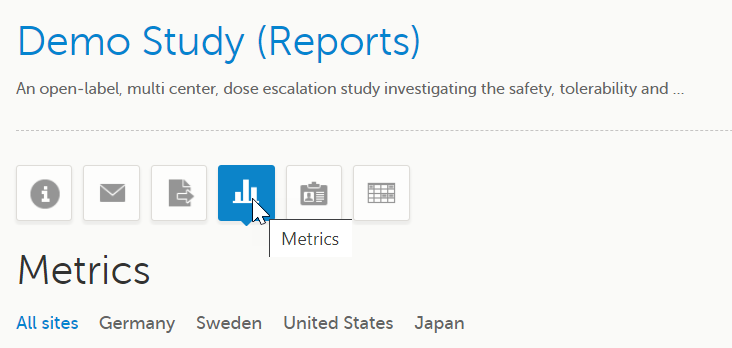
|
| 4 |
Click Open Viedoc Reports: 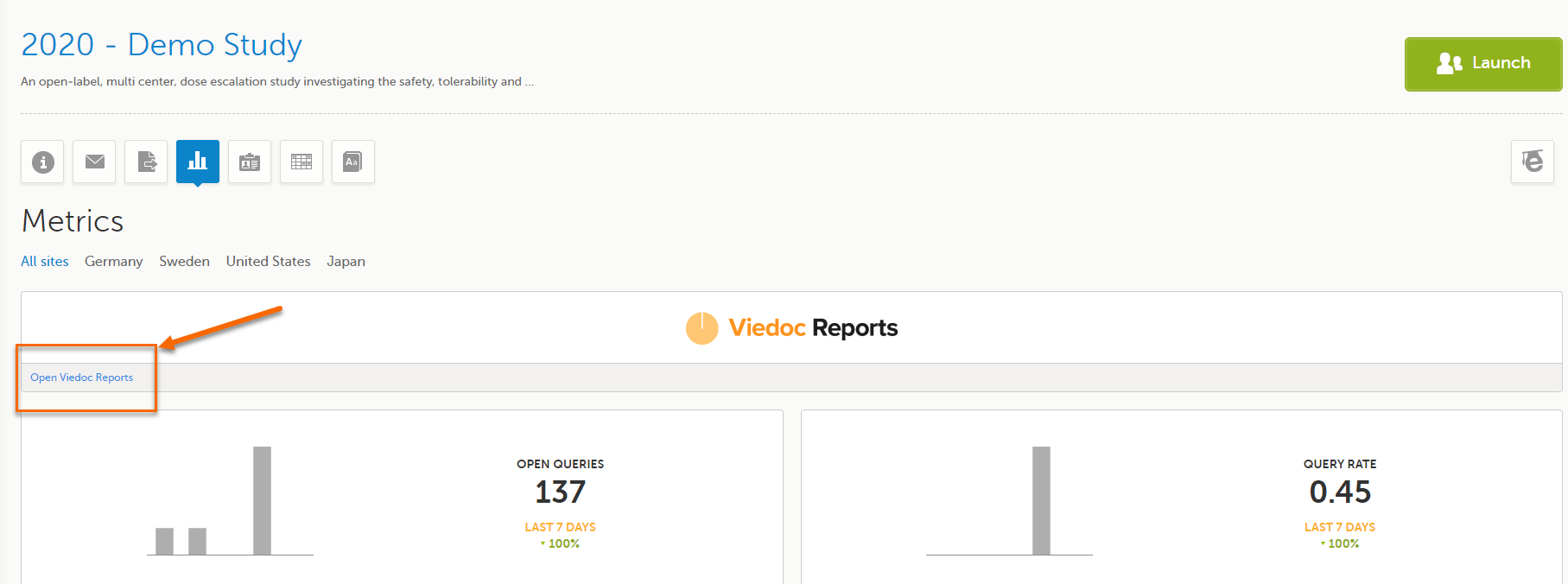
Note! You must be invited with a user role that has the metrics and reports permission enabled to launch Viedoc Reports. |
|
Viedoc Reports opens in a new tab. You're in! 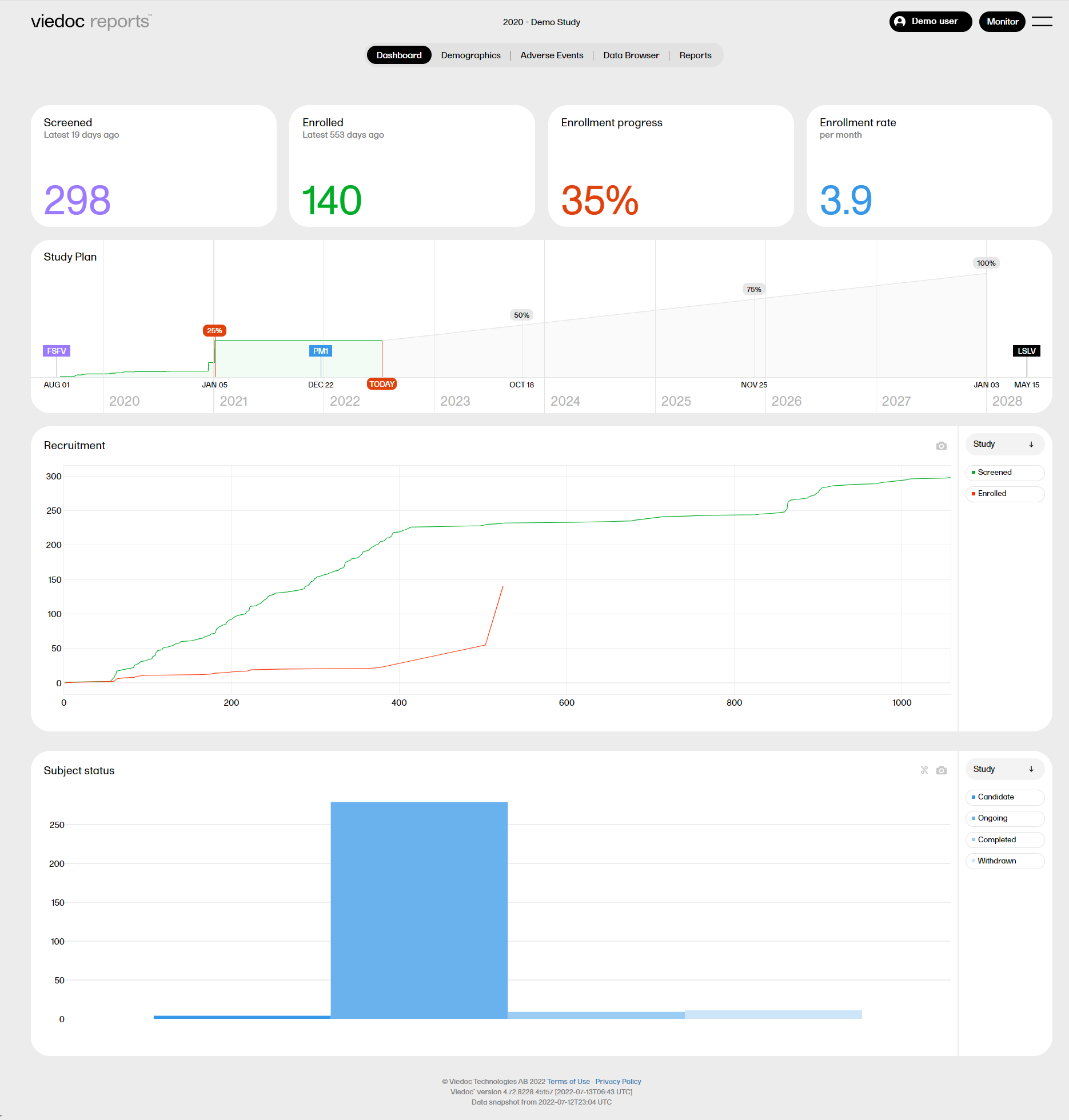
Note! The loading time for the first launch of Viedoc Reports in your study might take several minutes due to the amount of data that has to be imported to populate the graphs. This loading time is only for the first launch for the first user as the data for subsequent loads will already be in place. |
|
