Overview of Viedoc Clinic
This lesson provides an overview of Viedoc Clinic. It describes the user interface and summarizes the main settings that can be configured in Viedoc Clinic.
Introduction
Viedoc Clinic is the interface for the end user, and is primarily used by site and study staff (Investigators, Study Coordinators, Monitors, Data Managers and so on) and keeps track of all the activities performed by the site.
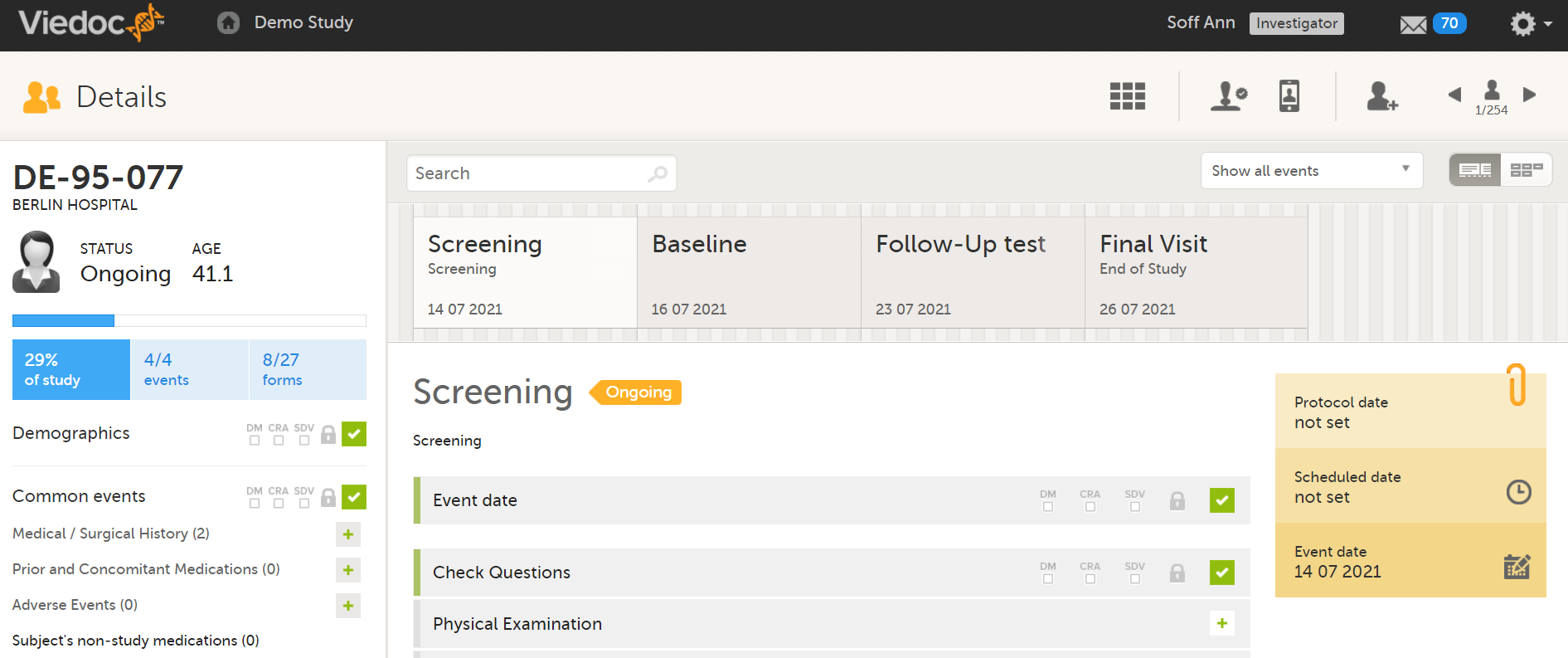
The access to Viedoc Clinic is by invitation only and provided by either the Study Manager or Site Manager. If invited, you will find the invitation in your email inbox (from no-reply@viedoc.net). In some cases the email can be caught by your email spam filter and in that case you will find it in the email spam folder. For detailed instructions on account activation, see Managing your Viedoc account.
The following main actions can be performed in Viedoc Clinic:
- Data entry - covered by the following lessons:
- Raise and resolve queries - described in Resolving queries
- Data export - described in Exporting data
- Medical coding - described in Medical coding
- View study metrics - described in Metrics and Viedoc Reports
Languages
Viedoc Clinic is available in the following languages:
- English
- Chinese (Simplified)
- Chinese (Traditional)
- German
- French
- Japanese
- Polish
- Spanish
- Swedish
