Launching Viedoc Logistics
Viedoc Logistics is launched from the landing page. If you have access to Viedoc Logistics, the truck icon is visible next to the other features you have access to in the study start page:
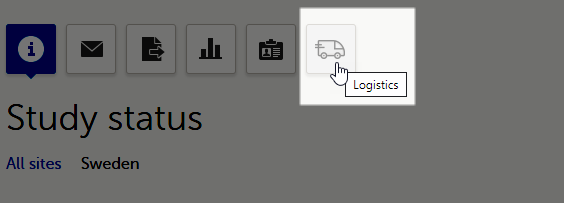
To launch Viedoc Logistics:
| 1 |
Log in to Viedoc: 
For more information, see Managing your Viedoc account. |
| 2 |
Select the study to work with in the bookshelf: 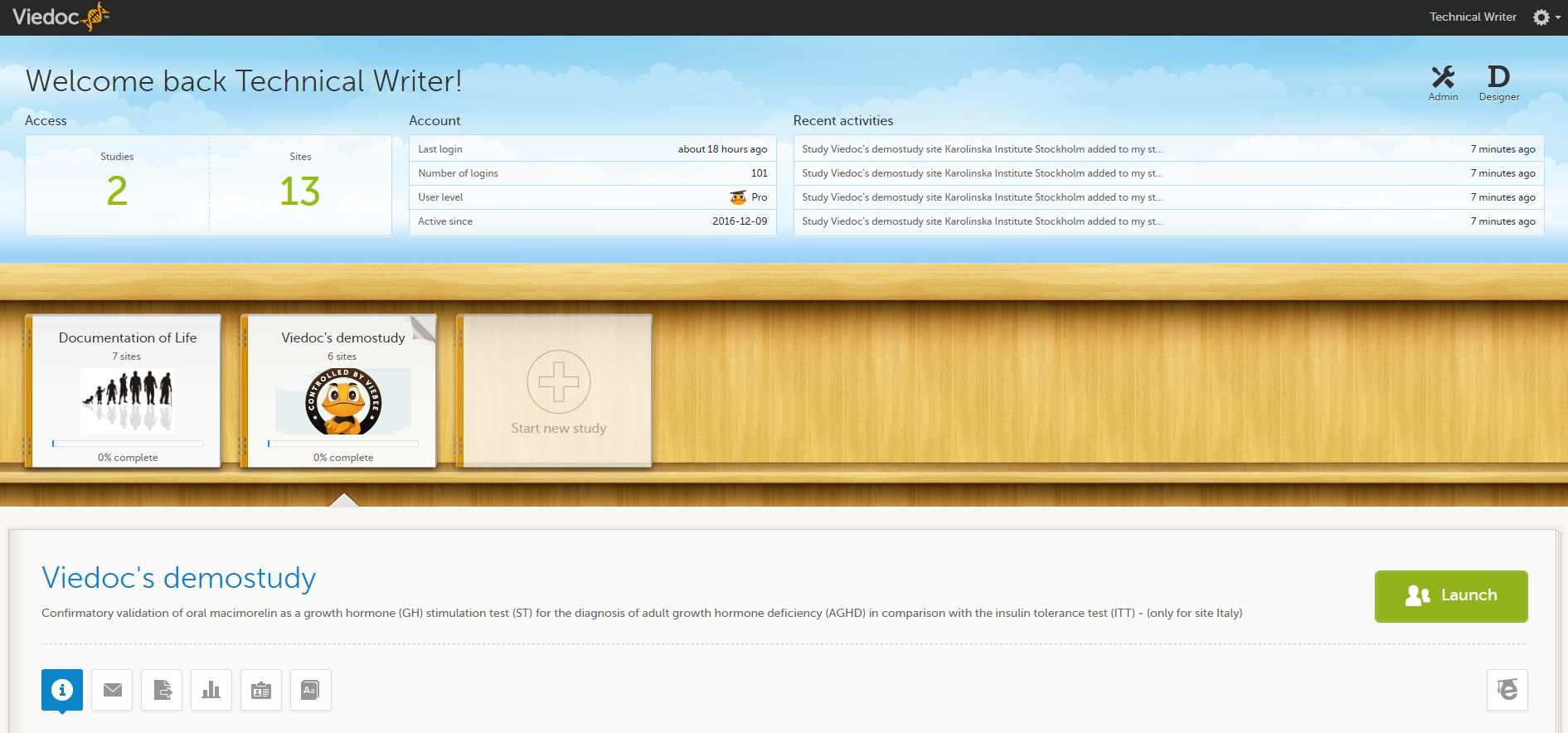 |
|
3 |
Click the truck icon in the study start page: 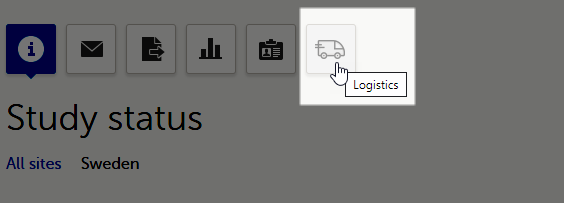
|
| Depending on your role, one of the following pages of Viedoc Logistics will launch: | |

|
|

|

