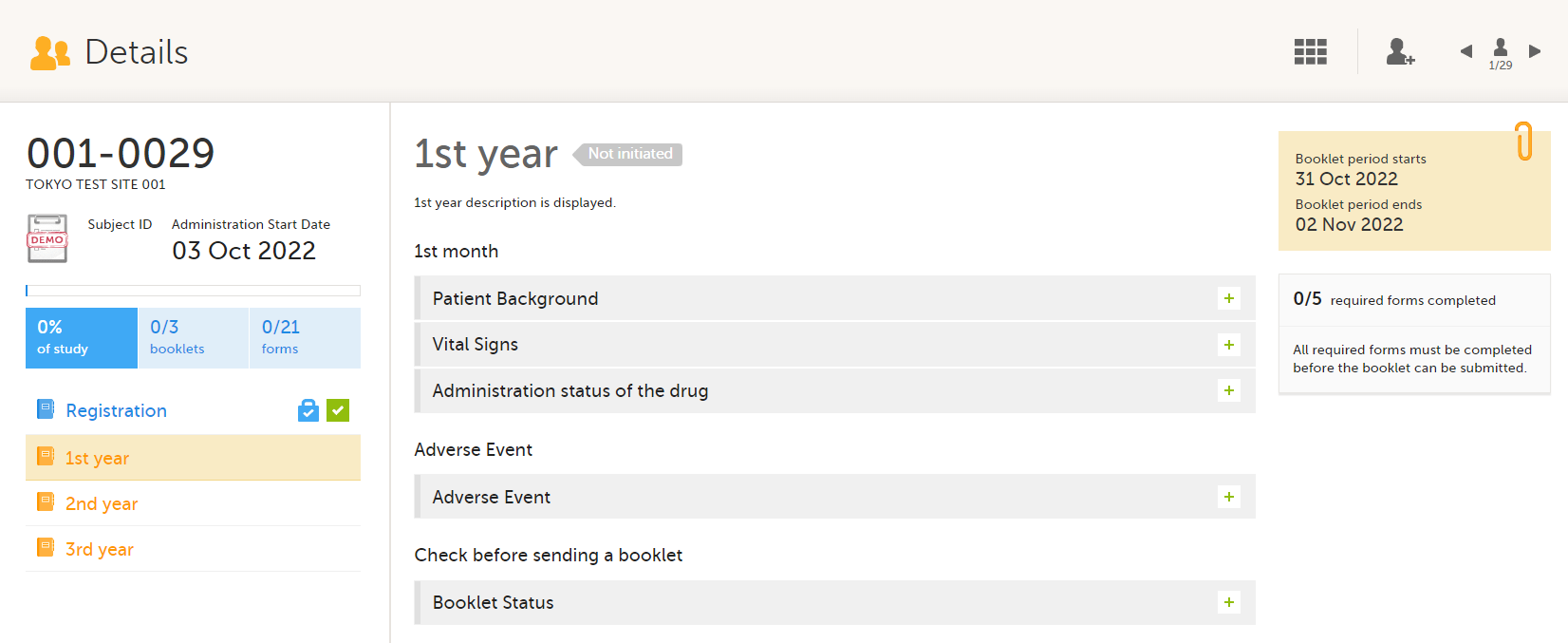Assigning a study design to production sites
Assigning a study design to production sites
When the Study Designer has added all booklets to Scheduled Events, and published the study design, the study will appear on the production environment in Viedoc Clinic.
The Study Manager assigns the designs to sites in Viedoc Admin. See Assigning a study design for more information. When the study design is assigned to one or several sites in the study, the study is available in Viedoc Clinic and all booklets are then available for the sites to enter data.
Once a study is on the production server, it is possible to configure the sites to operate in one of the following modes:
Training (demo) mode only: does not require a license, and the data is saved on demo/training only. This is to be used for the test sites only.
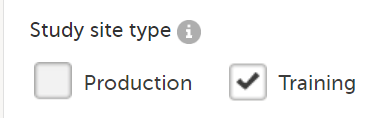
Production mode only: used for the production sites, that is, real sites where real data will be entered, not for testing purposes.
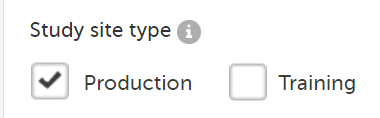
Both training (demo) and production modes: This is not recommended, see Training(Demo) vs Production mode.
Your study is now in production, and you can start work on the site.