Forcing change in subject ID pattern
Introduction
This use case shows how to change from an autogenerated to a manually entered subject ID, to avoid a mix of patterns in the study.
Scenario
- In version 1 of the design, the subject IDs are auto-generated according to the pattern:
{CountryCode}-{SiteCode}-{SiteSubjectSeqNo:000}
Subjects get subject IDs looking like this:

-
In version 2 of the design, the subject IDs are taken from the field subjid in the Study start event, thus the pattern:
subjidThis is assigned to all sites and subjects get subject IDs looking like this:

-
In Viedoc Clinic, you can now see a mix of patterns for the subject IDs:
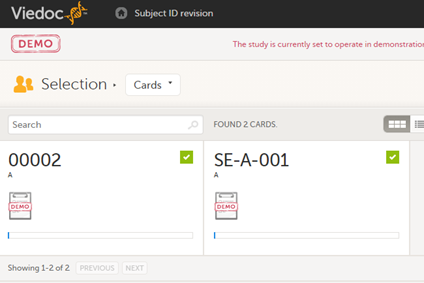
Solution
Apply a new version and make a small change
One way of solving the mix of patterns is to make a revision of the Study start event form in version 1 and apply it to the study. The revision will not change the subject ID pattern, as this is not possible in revisions, instead we make an insignificant change to trigger an update of the subject ID. The recommended change is an insignificant text change to one of the items in the Study start event form. The Investigator then has to approve this change, and the subject IDs are updated:
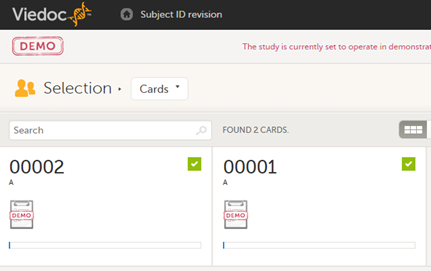
Change the country
Another way of doing it is to trigger an update of all subject IDs by changing the country of all sites, and then immediately change it back again.
