Previewing a document
Previewing a document
The document preview feature lets you view the contents of a file without downloading it. The preview shows the latest version of files in each document version.
The preview feature is available in the Document properties dialog and in the file dialog in drop zones.
To preview a file:
| 1 |
Click on the Preview button at the top right corner of the dialog: 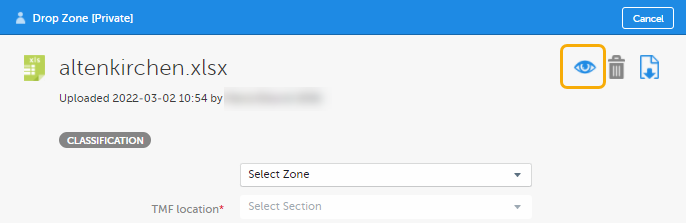
|
| 2 |
The preview opens in the left pane of the dialog. 
|
| 3 |
Use the 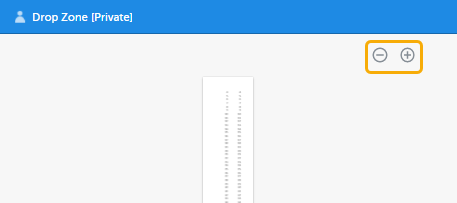
|
| 4 |
If the whole preview does not fit in the pane, you can use the scroll bars to scroll vertically and horizontally. 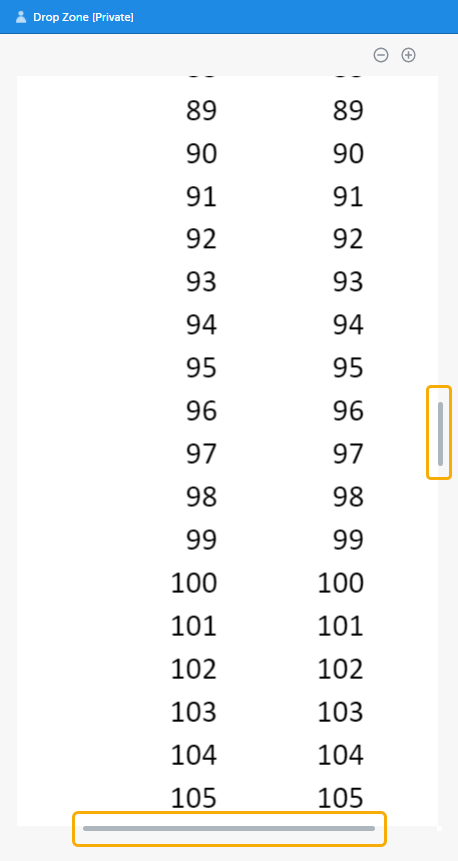
|
| 5 | To close the preview, click on the Preview button again. |
Note! The preview does not support files larger than 2 GB.
Supported filetypes
The document preview is supported for the following filetypes:
- bmp
- doc
- docx
- jpeg
- jpg
- png
- ppt
- pptx
- tif
- tiff
- txt
- xls
- xlsx
- xml
- zip
Note! For filetypes that are not supported, the following dialog is displayed:
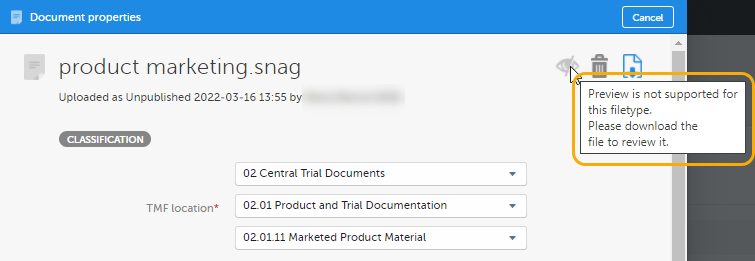
Audit trail
All preview actions are logged in the audit trail. For more information, see TMF Archive.
