Activating your Viedoc account
Activating your Viedoc account
The first time you are invited to be a part of a study in Viedoc, you will get an invitation by email containing an activation link.
To activate your account:
| 1 |
Select the link in the invitation email. The account activation window is displayed: 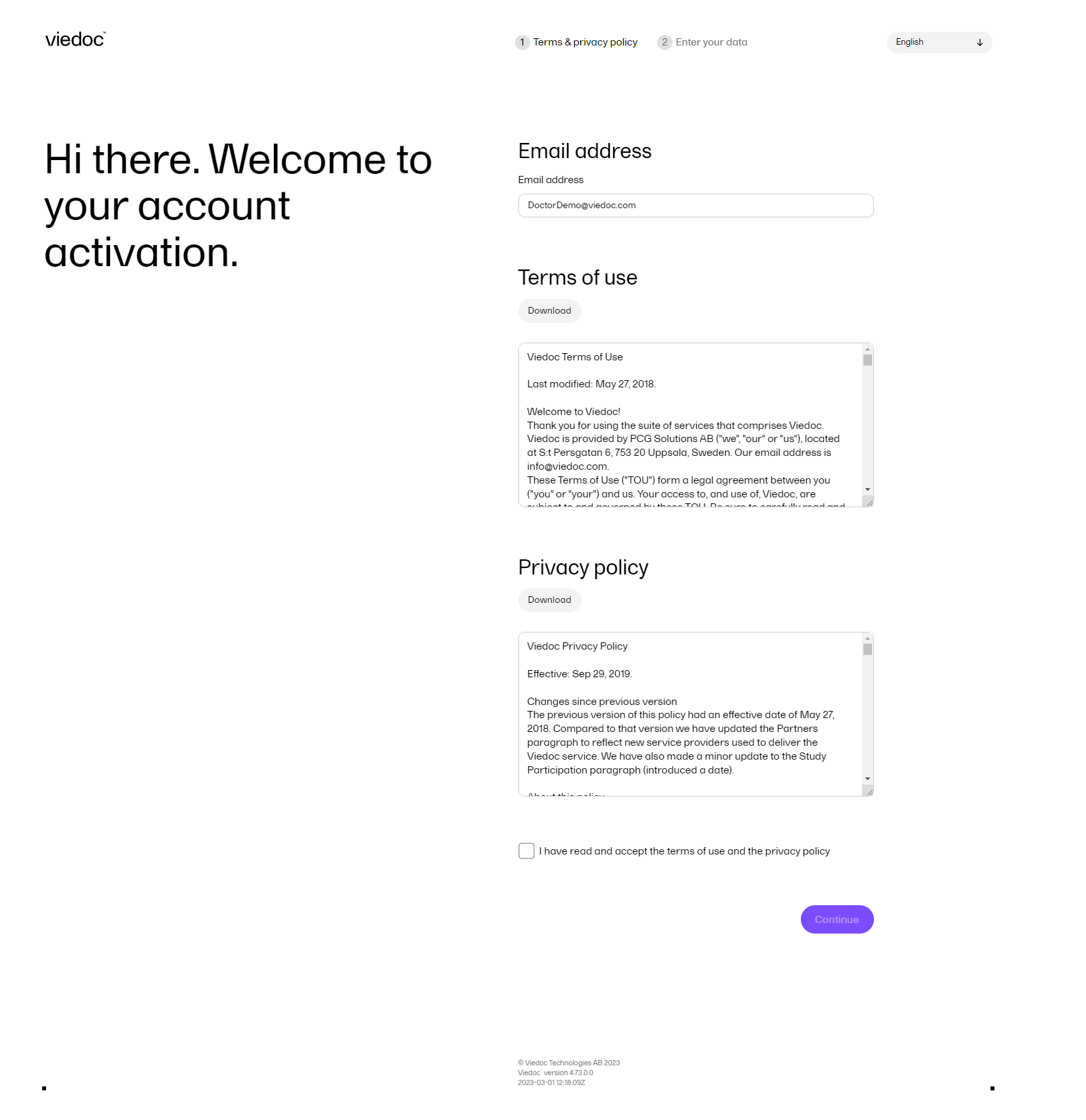
|
| 2 | Read the Terms of use and the Privacy policy documents, and then select the box to confirm you have read them. |
| 3 |
Select Continue. You will be directed to Step 2/2: 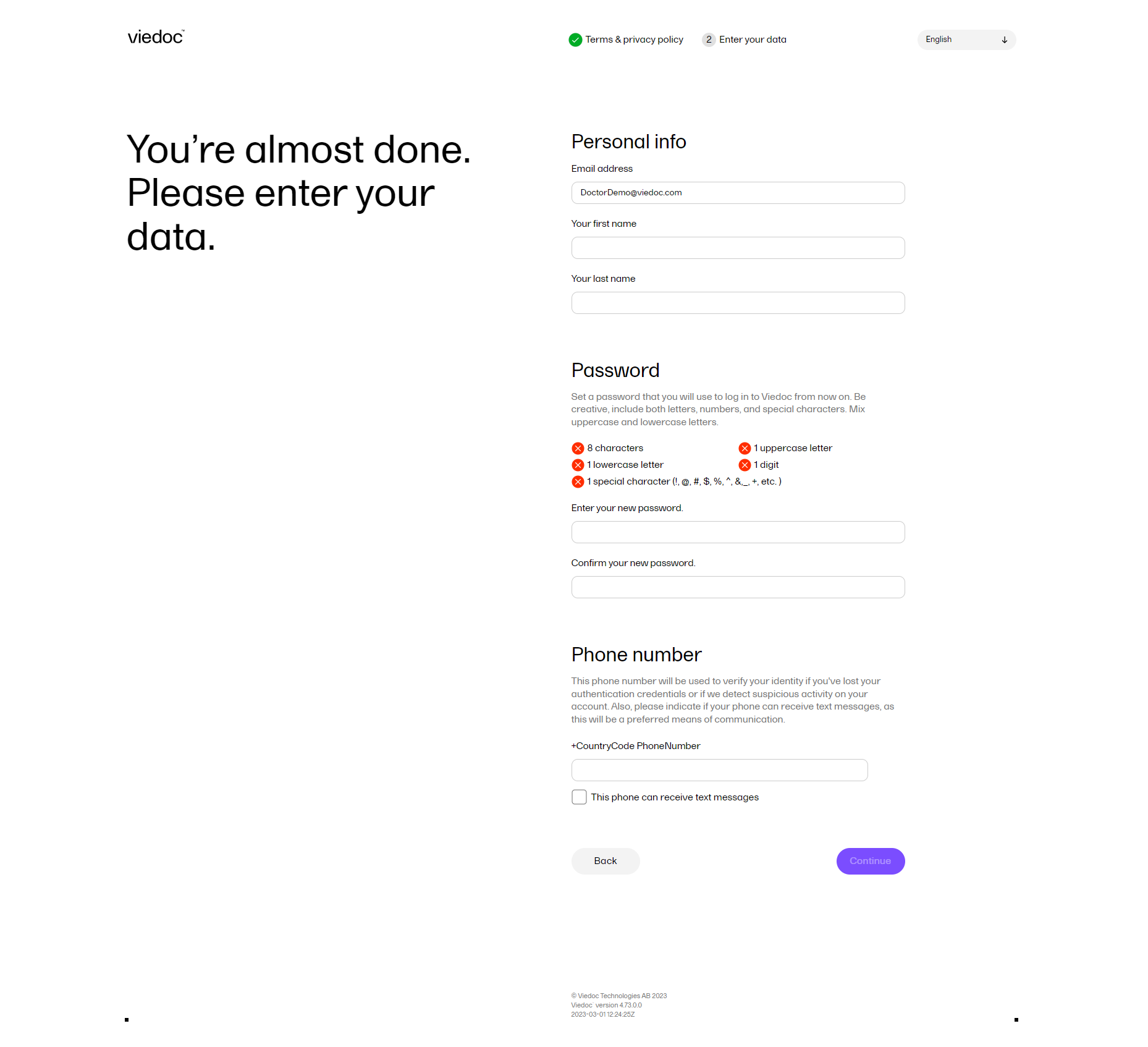
|
| 4 | Enter your first name and last name in the Your first name and Your last name fields. |
| 5 | Enter a password in the Enter your new password field. The indicators to the right inform you when you have fulfilled all of the requirements for a strong password. |
| 6 | Confirm the chosen password by entering it again in the Confirm your new password field. |
| 7 |
Enter your phone number in the format +[CountryCodePhoneNumber] and select the checkbox if the phone can receive text messages. Note! You must select the checkbox to receive an authentication code as a text message to this phone number. |
| 8 | Select Continue. You will get a notification message saying that your account was created. |
