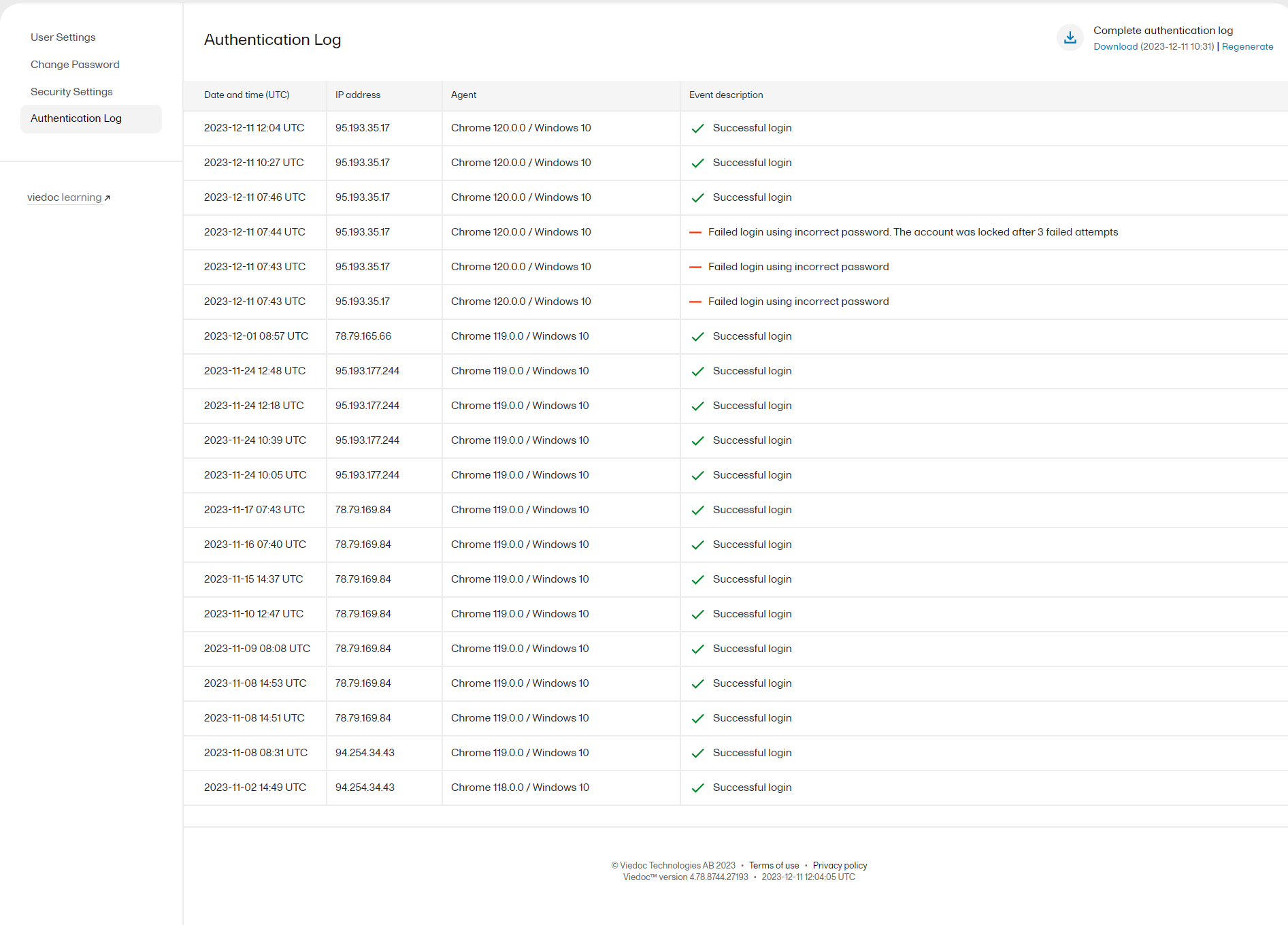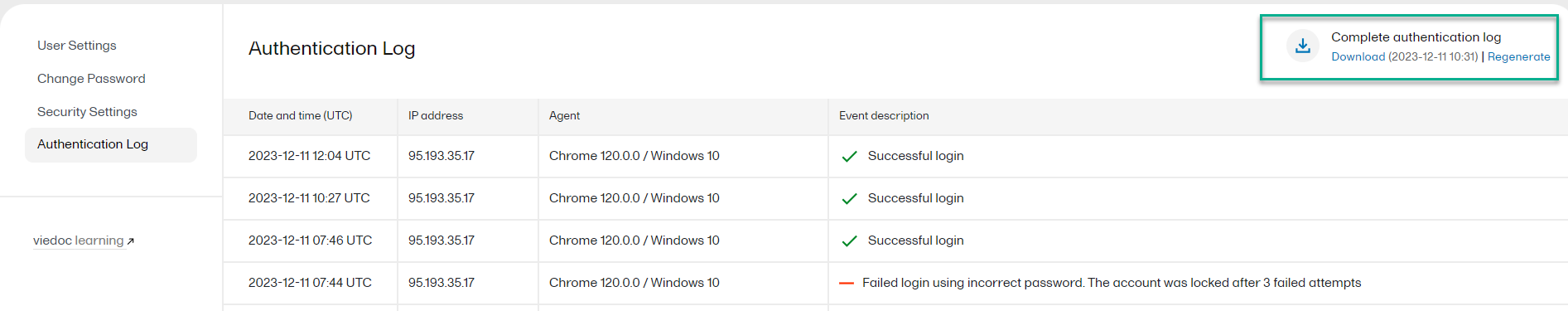|
Viedoc users
|
| Event description in the Authentication Log |
User actions |
| Failed login - password expired. |
The user has tried to log in with an expired password. |
| Failed login - pending Terms of Use and Privacy Policy. |
The user has tried to log in but has not accepted the Terms of Use and Privacy Policy. |
| Failed login - due to locked account. |
The user has tried to log in with a locked account. |
| Failed login - password expired. The account was locked after 3 failed attempts. |
User has tried to log in with an expired password and has then entered the wrong password three times on the Change password page. |
| Failed login - using incorrect password. The account was locked after 3 failed attempts. |
The user has tried to log in but has entered the wrong password three times. |
| Failed login - wrong/missing authentication code. The account was locked after 3 failed attempts. |
The user has tried to log in and has entered the wrong two-factor authentication code three times. |
| Failed login - wrong/missing authentication code. |
The user has tried to log in and has entered the wrong/missing two-factor authentication code |
|
SSO (single sign-on users)
|
| Authentication Log messages |
User actions |
| Failed login - pending Terms of Use and Privacy Policy. |
The user has tried to log in but has not accepted the Terms of Use and Privacy Policy. |
| Failed login - SSO user login attempt using Viedoc identity provider. |
The user has tried to log in but has entered the wrong password three times. |
| Failed login - wrong/missing authentication code. The account was locked after 3 failed attempts. |
The user has tried to log in and has entered the wrong two-factor authentication code three times. |
|
Helipad users
|
| Authentication Log messages |
User actions |
| Failed login due to locked account. |
When calling Get token but the user is locked out. |
| Failed login using old password. |
When calling Get token but an old password was provided. |
| Failed login using old password. The account was locked after 3 failed attempts. |
When calling Get token but an old password was used three times in a row. |
| Failed login using incorrect password. |
When calling Get token but an incorrect password was provided. |
| Failed login - SSO user cannot access API. |
When calling Get token for SSO user when using WCF Client ID. |