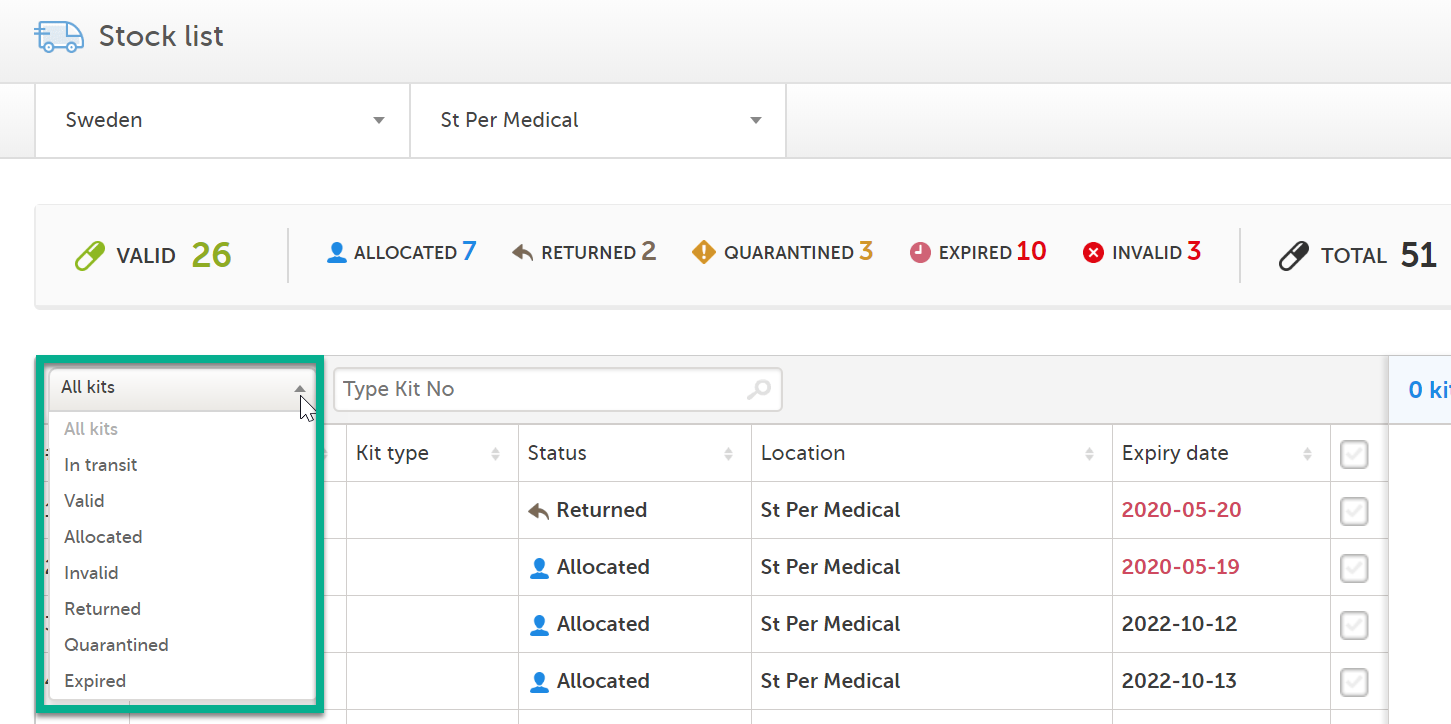Kit status
Introduction
The kit status defines what state the kit is currently in. You manage the kits by changing the kit status — this is performed from the Stock list page. For instructions on how to change the kit status, see Managing kits.
Kit status definitions
|
Valid |
The kit is in good condition and can be allocated to the subject. All kits are set as Valid when uploaded from the global allocation list setup. |
|
Allocated |
The kit is allocated to the subject. |
|
Returned |
The kit is handed back to the site by the subject and is set to Returned in the system. |
|
Quarantined |
The kit is temporarily set aside for investigation and is not available for allocation. |
|
Invalid |
The kit is invalid and will not be used (the kit is lost, broken, or other). |
|
Expired |
The kit has expired and is not valid for allocation. |
Where can I see the kit status?
You can see the kit status in the following places in Viedoc Logistics:
In the Stock list
1. In the metrics field, showing a summary of all kits on the filtered location.
2. In the Status column, showing the status of each kit.
3. In the kit details view, when clicking on a kit in the Kit number column, showing the status of the selected kit.
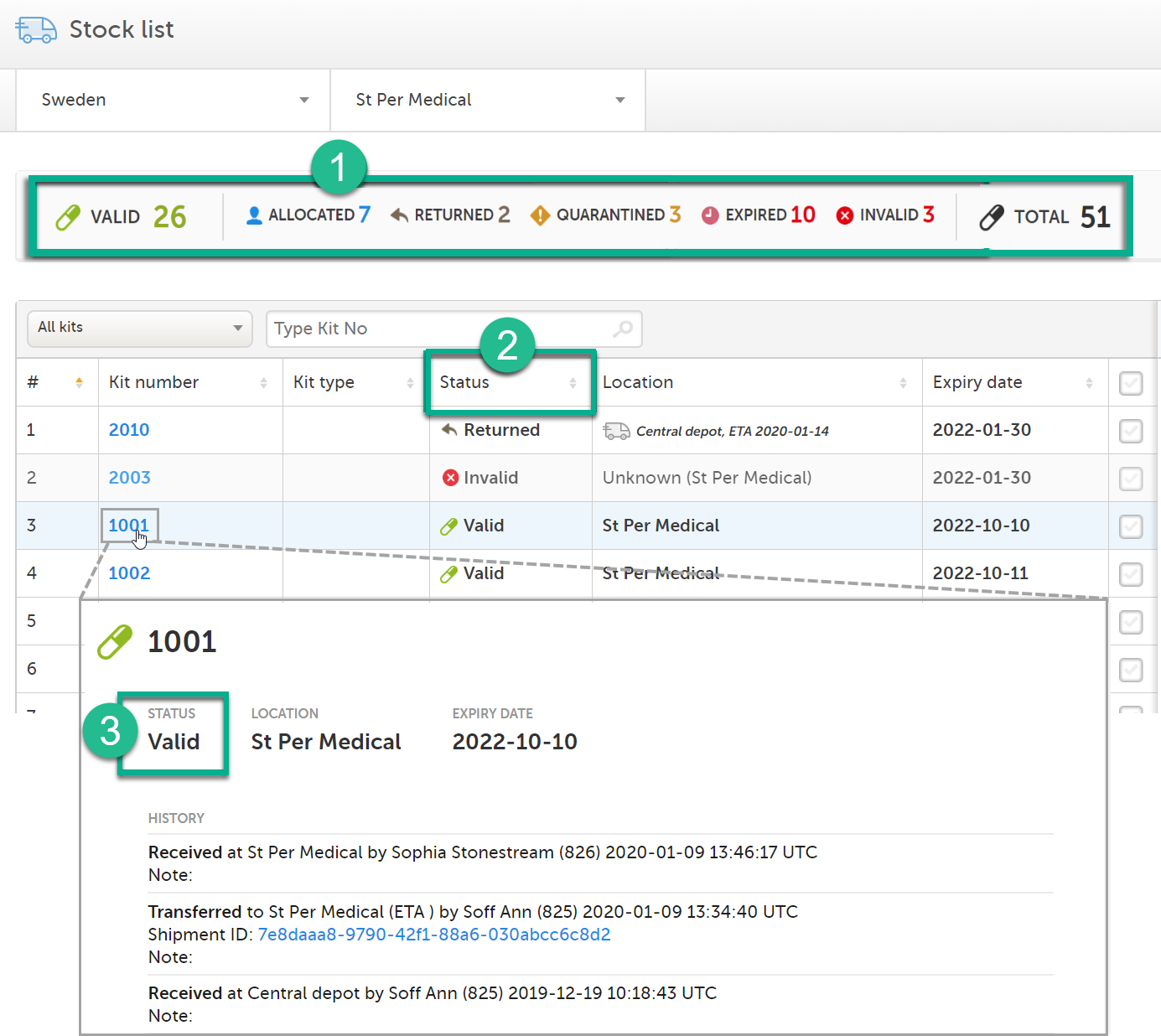
In the Study supply overview
4. In the metrics field, showing a summary of all kits on the filtered location.
5. In the table, showing the number of kits per site and kit type, sorted on kit status.
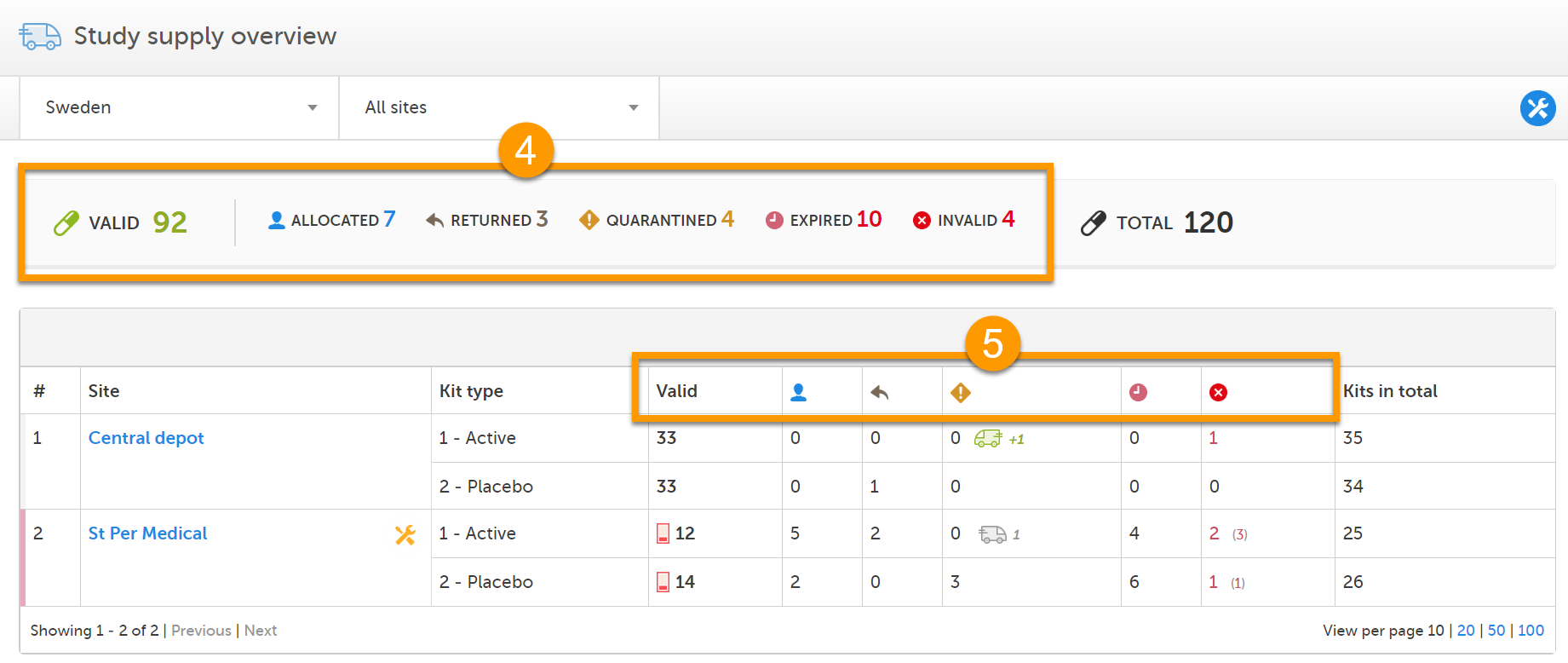
Filtering the stock list
You can filter the stock list to show kits of a certain status. Simply click the arrow and select a status in the drop-down menu: