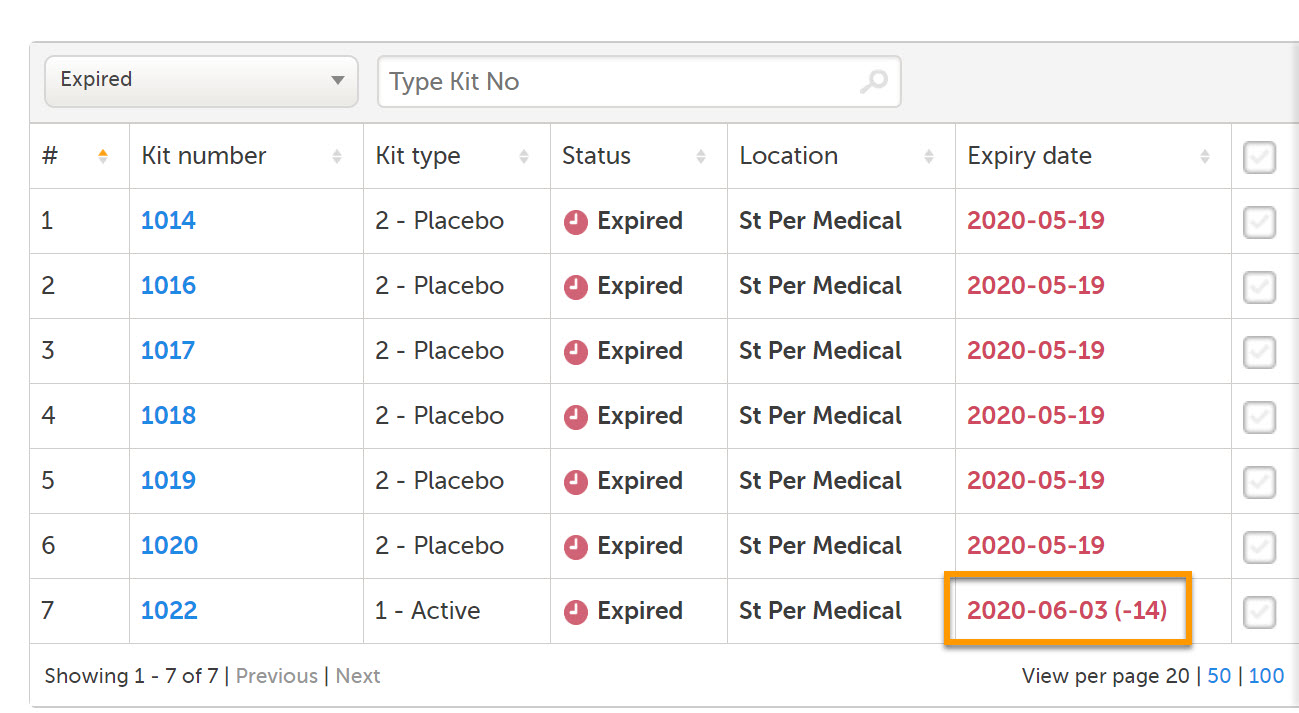Setting an expiry period
This lesson applies to users with access to the Study supply overview.
For better control of your inventory, you can define an expiry period so that the system sets kits as expired when they get close to the actual expiry date. You define this period by setting how many days prior to the expiry date the kits should expire.
To set an expiry period:
| 1 |
In the Study supply overview, click the Edit button in the top right corner: 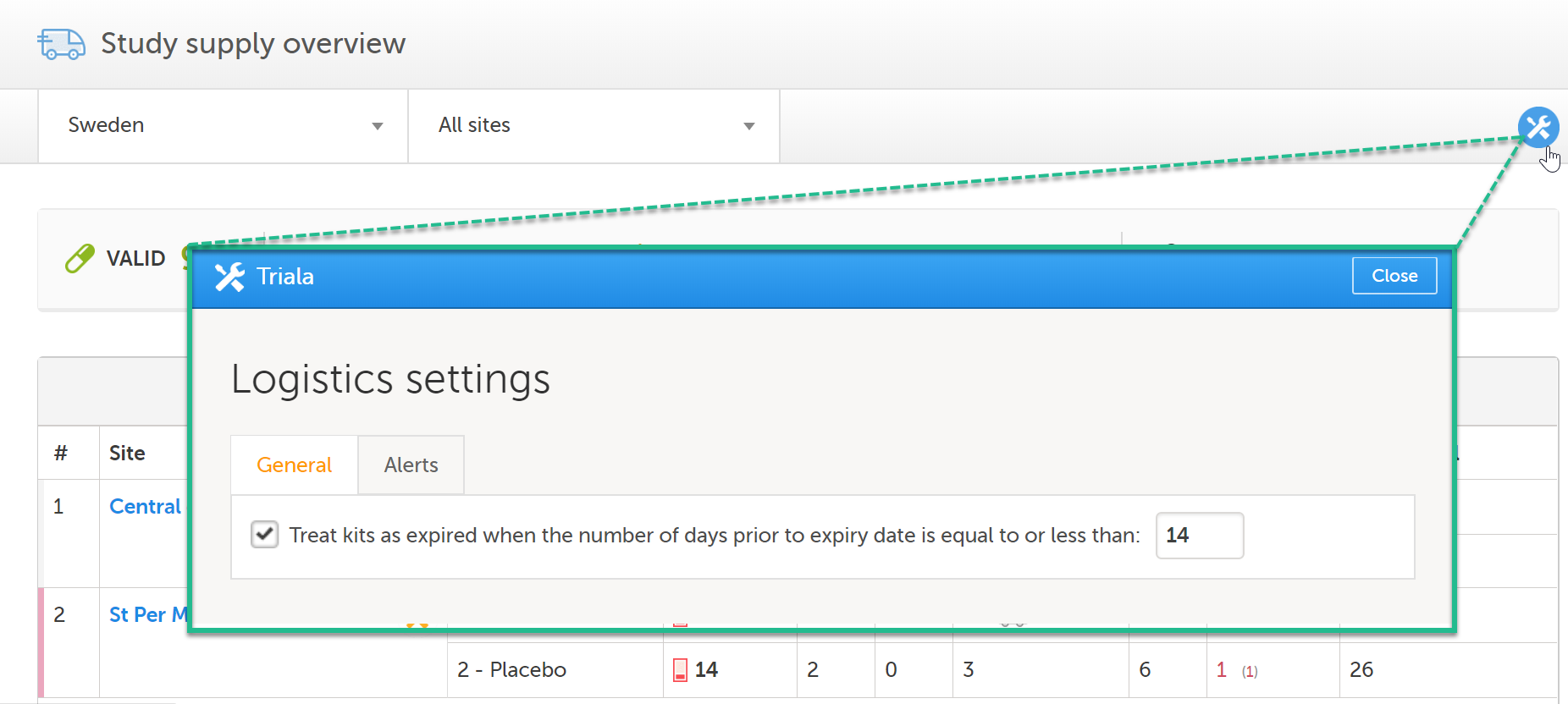
|
| 2 | In the pop-up window, select the option Treat kits as expired when the number of days prior to expiry date is equal to or less than and enter the number of days. |
| 3 | Click Save changes. |
In the stock list, the defined expiry period is shown in parentheses for kits that expired in the expiry period: