Exporting for SAS
In Viedoc, it is possible to export data in a Statistical Analysis System (SAS) format, so that the data can be analyzed in SAS.
| Important! Only SAS in Unicode mode is supported. |
To export data from Viedoc that is formatted for SAS, you have to make the following selections on the Data Export page, under Output format:
- In Output to, select CSV - Comma-separated values
- Select to Include corresponding SAS script
Note! The option to Include corresponding SAS script is available only for CSV output, Group data by form, and 1 row per activity layout.
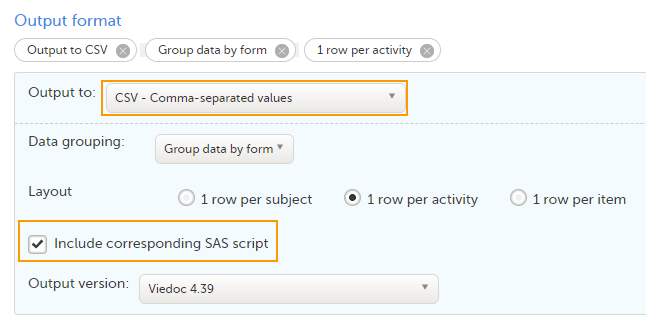
The export output is a zip file, containing:
- A README text file - with general information about:
- The Viedoc output version (for details see Exporting data).
- The time zones used for date/time fields.
- The meaning of the signature, only if the Review status was selected to be included in the export.
- One CSV file for (the generated data sets match the sheets of the equivalent Excel export):
- Each form in the exported data.
- Items - one Comma-Separated Values (CSV) file with general information about the items present in the exported data.
- CodeLists - one CSV file with general information about the code list items (radio button/dropdown/checkbox) in the exported data.
- Two SAS files:
- _RunMe.sas - this is the file to be run in SAS in order to import the data.
- CSV2SAS.sas - this is a generic file, not study specific, that is used by the _RunMe.sas file to convert the data to SAS format.
To import to SAS the data exported from Viedoc:
| 1 | Export the data from Viedoc including the SAS script (the settings are described above). |
| 2 | Open SAS. |
| 3 |
Run the _RunMe.sas file (see description above). The data types from the Items file and the CodeLists formats will be converted to the SAS formats. |
