Review status in ODM export
Introduction
This lesson describes how the review status information is structured within an Operational Data Model (ODM) file exported from Viedoc.
For general details about data export, see Exporting data.
To include the review status in the export, you need to select the Review status under Type of data in the Data Export page:
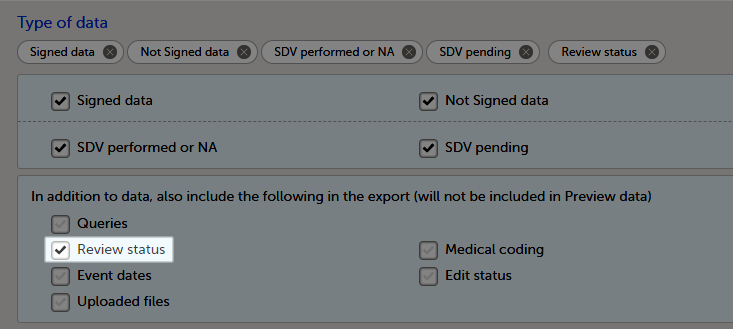
Note! When selecting one row per item as Layout, the review status is not included in the export.
Note! Source Data Verification (SDV) status is only exported on study event and item level. SDV on form level is excluded from the export.
Codelists
Review type
The following annotation types are relevant for the review status and are listed in the CL_ANNOTATION_TYPE codelist:
- SDV
- CRAReview
- DMReview
- Lock
- Signature
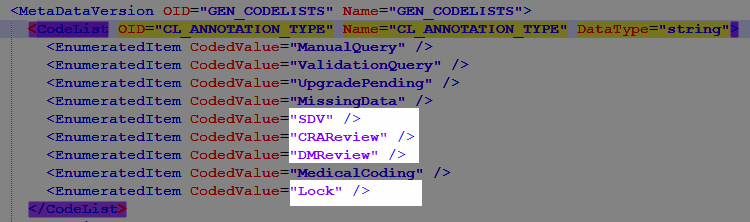
Review state
There is a CL_REVIEW_STATE codelist that indicates the review state, which is always Checked for the annotation types mentioned above. If the respective review was not performed in Viedoc, there is simply no entry for it in the ODM file.
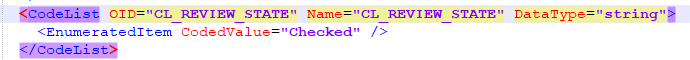
Review actions
Association
For each review action, there is one <Association> element.
Each Association links an item (identified by the KeySet, see the description below) to a set of properties related to a specific Annotation (see detailed description below).
KeySet
The KeySet is generally used to identify the start and end of the annotated "link". In this case, both key sets are the same, as they identify the same entity, namely the one the respective action (defined under the Annotation) corresponds to.
StudyOIDSubjectKeyStudyEventOIDStudyEventRepeatKeyFormOIDFormRepeatKeyItemGroupOIDItemOID
Annotation
The Annotation consists of a set of <Flag> elements, and an audit record if the export was set to include the Viedoc extensions.
Flags
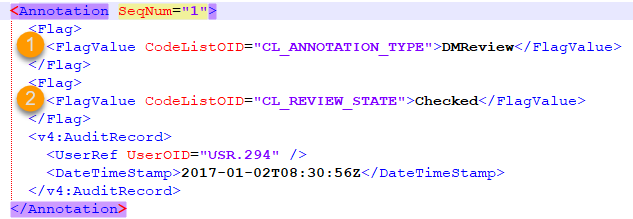
1. One flag element for the review type, with a <FlagValue> set to one of the CL_ANNOTATION_TYPE items.
2. One flag element for the review state, with a <FlagValue> set to one of the CL_REVIEW_STATE items.
AuditRecord
The <v4:AuditRecord> is a Viedoc extension and is included in the output file only if the option to Include extensions was selected at export time.
It contains information on the user ID and the date/time stamp.
In the example image below, the user ID = 294:
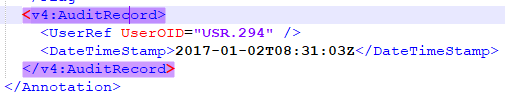
Notes!
- The audit records for Viedoc Me actions have the
User OID="USR.0". This is applicable, for example, for the Lock action. - The audit records for system actions have the
User OID="SYSTEM". This is applicable, for example, when the form is locked due to randomization.
