Receiving Documents with Viedoc Share
Introduction
As a Viedoc Clinic user, documents can be shared with you directly in Viedoc to review and/or sign.
You may receive:
- A document that can be viewed, but does not require your signature.
- A document that requires your signature
- A document that requires your signature as a co-signatory, which can only be signed after the other recipient (for example, a study participant) has completed required document fields and/or signed the document first. The participant also has the option to add notes to ask questions, which you can reply to directly in the document (see replying to notes).
Opening a document
To open and review a document:
| 1 |
If a document has been shared with you, you will receive an email notification similar to this example: 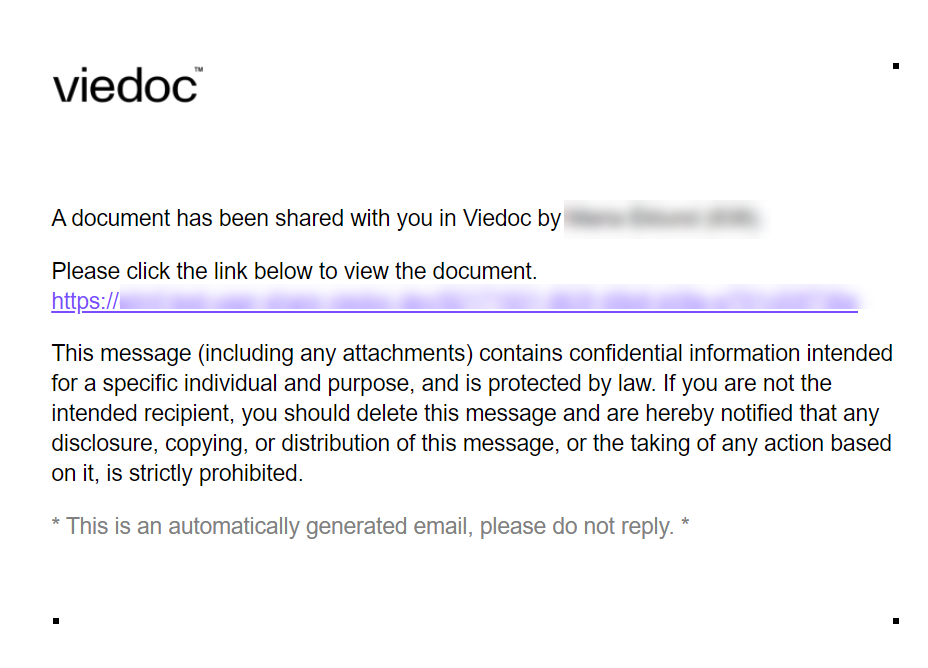
|
||||||||||
| 2 |
To open the document, select the link in the email. Depending on the type of link you received and whether you're already logged into Viedoc, you may be directed to the login page, the Viedoc Share document list (see next steps), or directly to a specific document (skip to the next section). |
||||||||||
| 3 |
If you are directed to Viedoc Share, a list of documents shared with you are displayed: 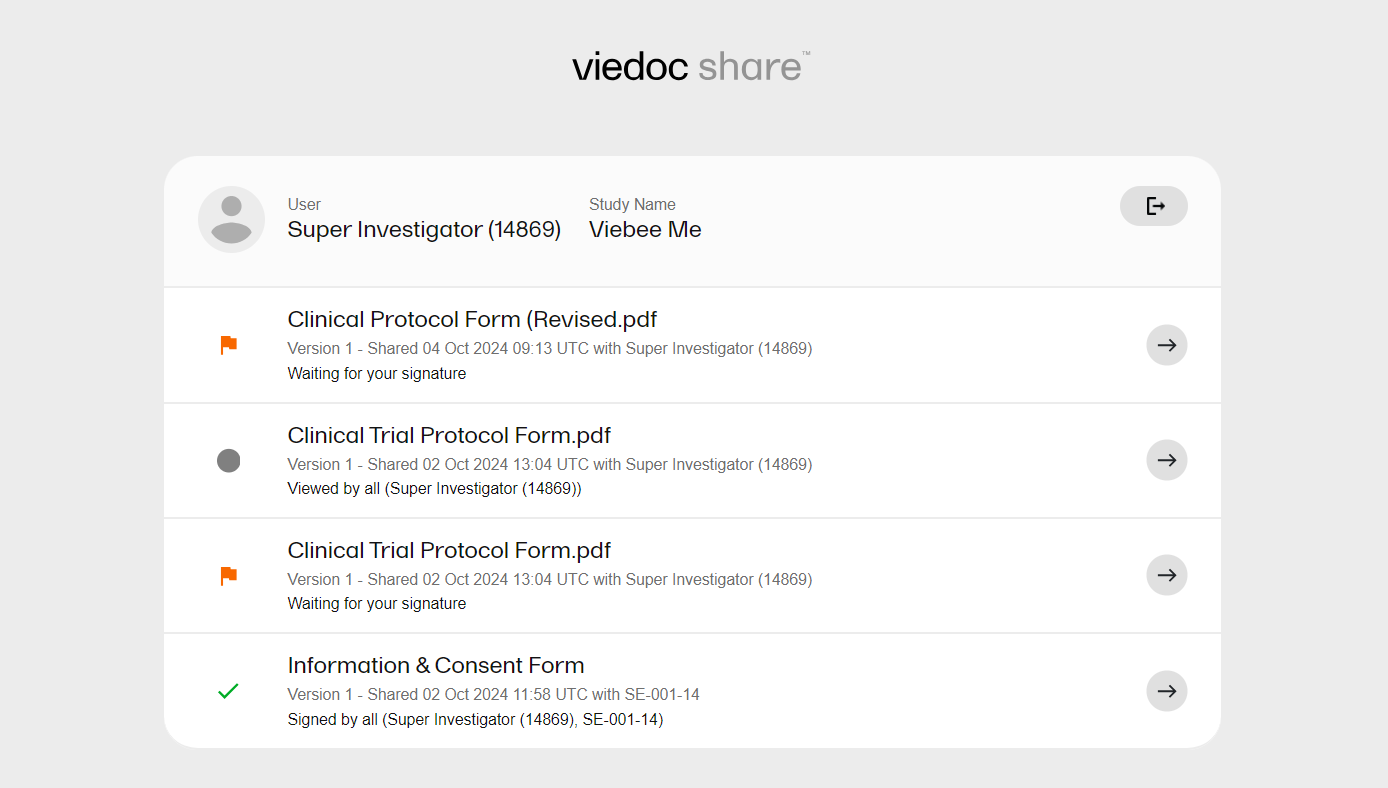
|
||||||||||
|
The icons displayed to the left of each document indicate a status and any required actions:
|
|||||||||||
| 4 |
Select the document you would like to open and view. |
Signing a document
To sign a document:
| 1 |
After you have reviewed the document, select Choose action at the top right of the screen. If your signature is required, there will be an option to select Confirm and Sign. Note! If you have been designated as a co-signatory, the recipient must sign the document first, before you are able to sign it. 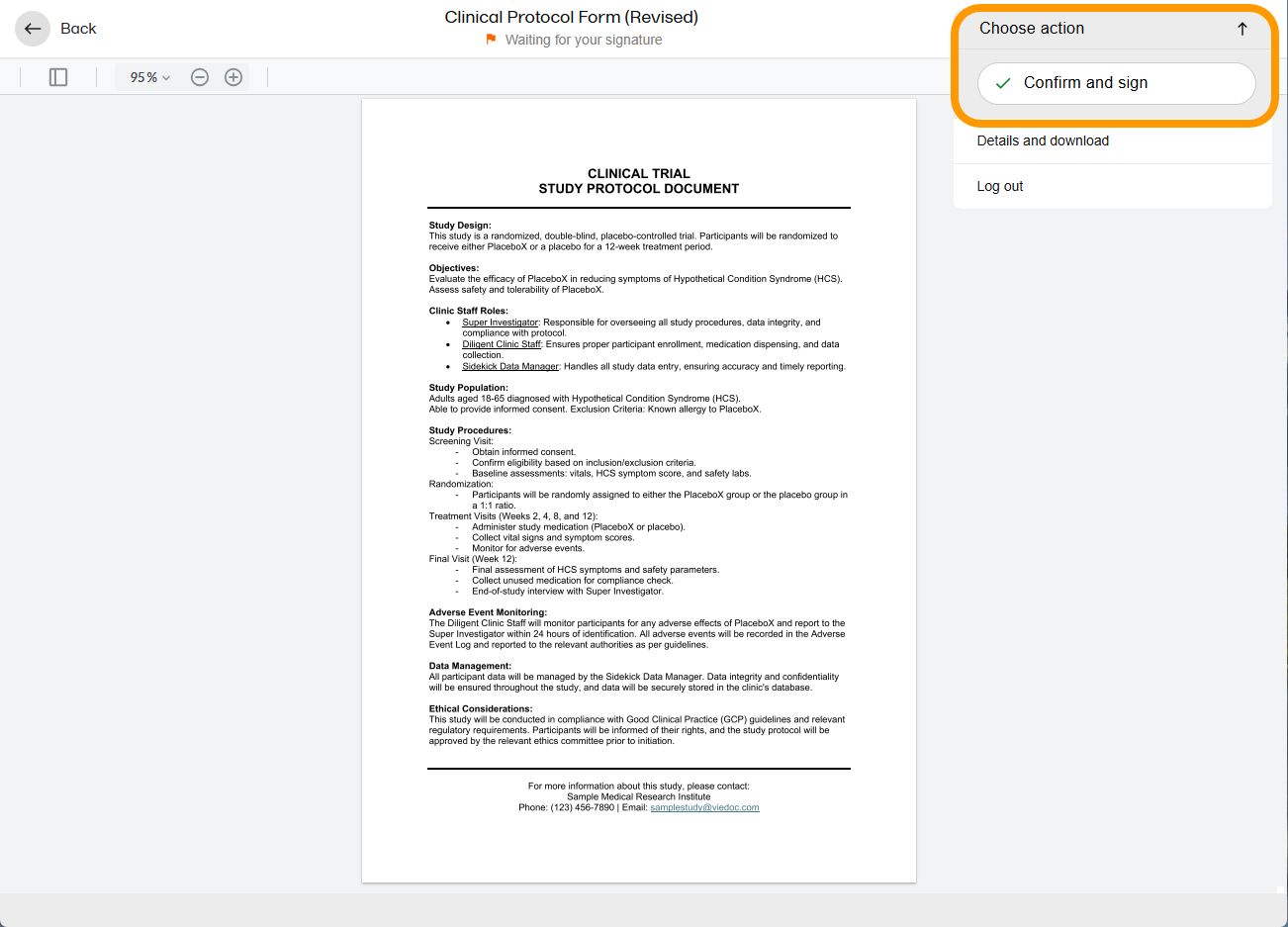
|
| 2 | Select Confirm and Sign. |
| 3 |
Select the round button to the left of the confirmation statement and a green check mark will appear. select Sign using one-time code. 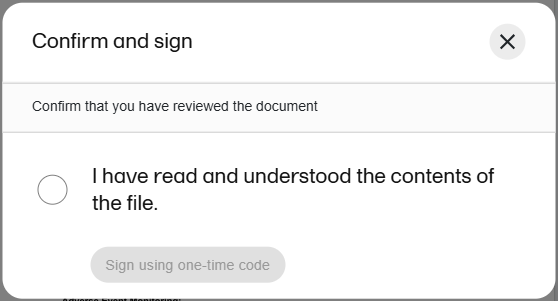 |
| 4 |
A one-time passcode with six numbers will be sent to you via email or text message. Check the message and enter the code. Select Verify. 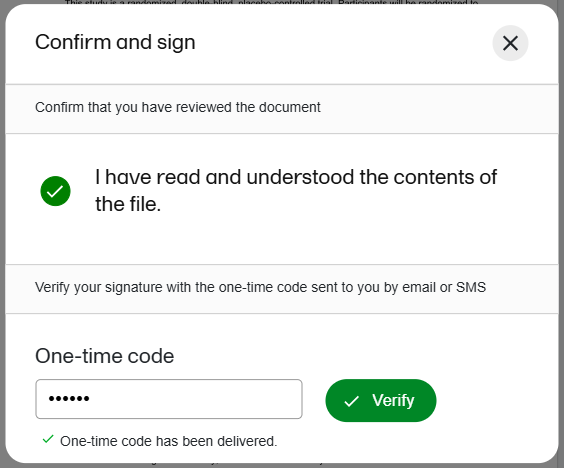 |
| 5 |
Signature details will be displayed, confirming that you have signed the document. 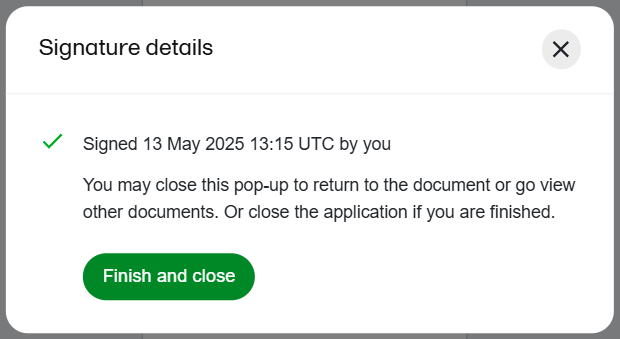
|
| 6 |
Close this pop-up to return to the document view. From there you can complete other actions such as downloading the document, or navigating to the document list in Viedoc Share to view other documents. If you are finished, select Finish and close to close the application and sign out of Viedoc. |
Replying to notes
Documents that are shared with a recipient and a co-signatory have the option for users to add and reply to notes. For example if a study participant has a question on a document, they can add a note to the document, and the co-signatory can reply to the note.
To reply to a note:
| 1 |
Navigate to the document by clicking on the link in the email you received, and/or selecting the document from the document list in Viedoc Share (see section 1 above). |
| 2 |
Select the Comments icon on the top right of the document screen, or select the comment icons directly in the document. The notes added by the participant will be displayed on the right side of the screen: 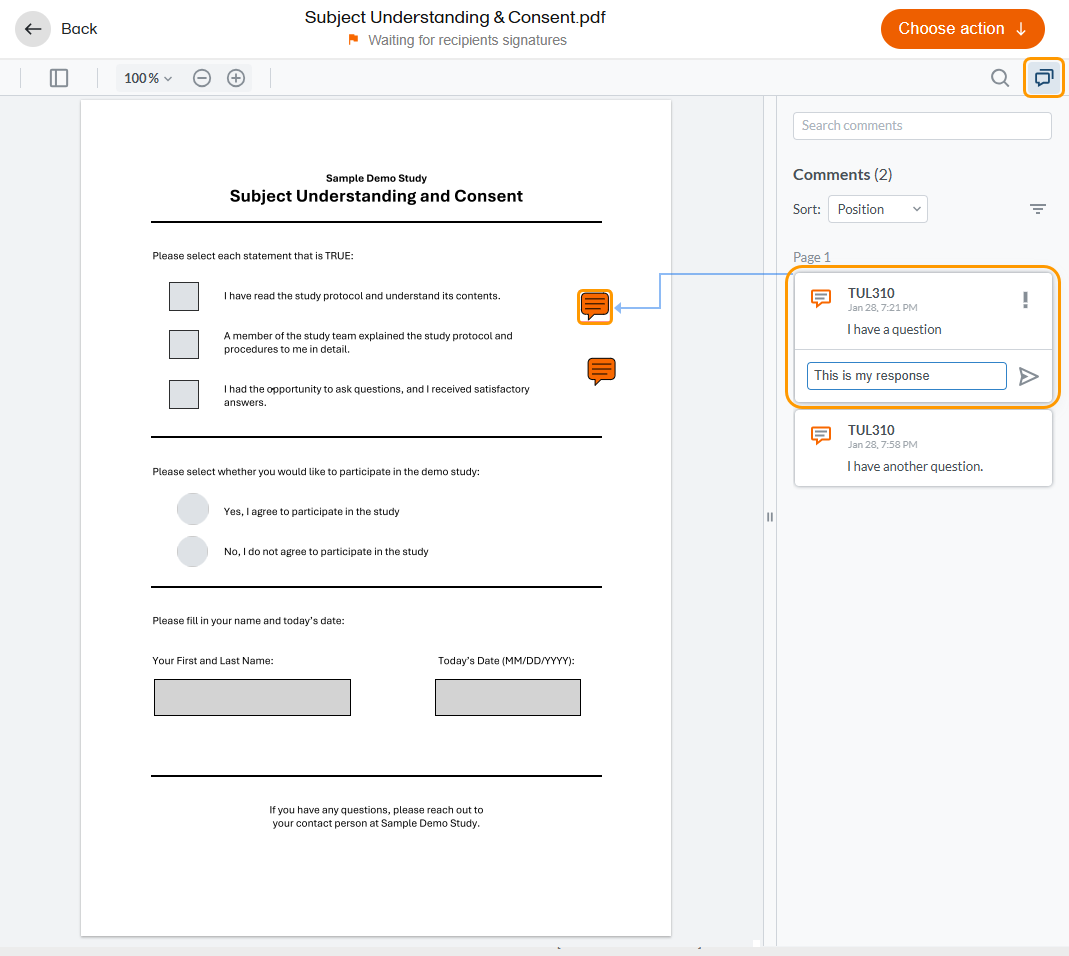
|
| 3 |
Select the comment and type your reply. Select the Send icon to the right of the text field when you are finished. |
| 4 |
To edit your reply, select the options menu to the right or your text and select edit. Edit your text and select Send when you are finished. 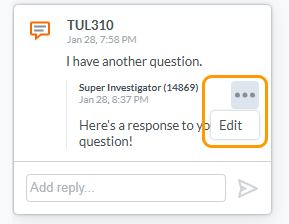
|
Downloading documents
Whether or not the document requires a signature, you can download a copy of the document.
To download a copy of the document:
| 1 |
While viewing the document select Choose action at the top right, and select Details and download: 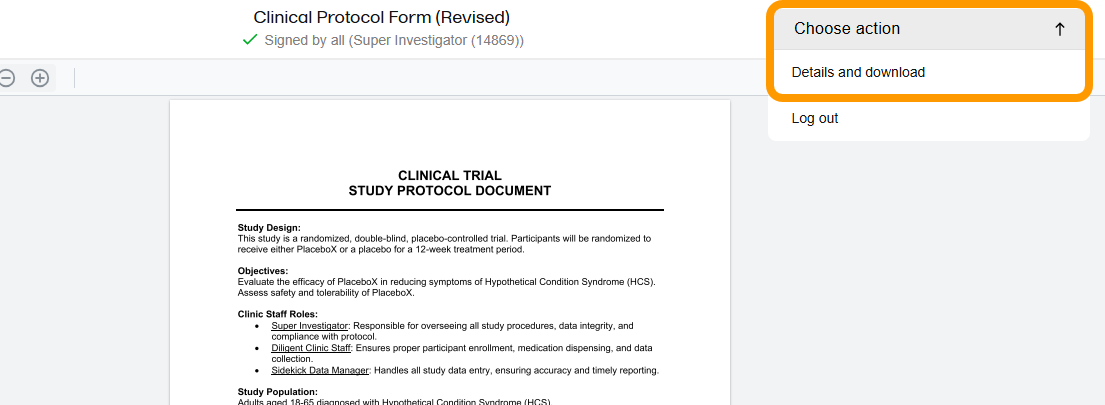
|
| 2 |
Sharing details and document history are displayed. Under the details select the green Download button to see the options available for downloading: 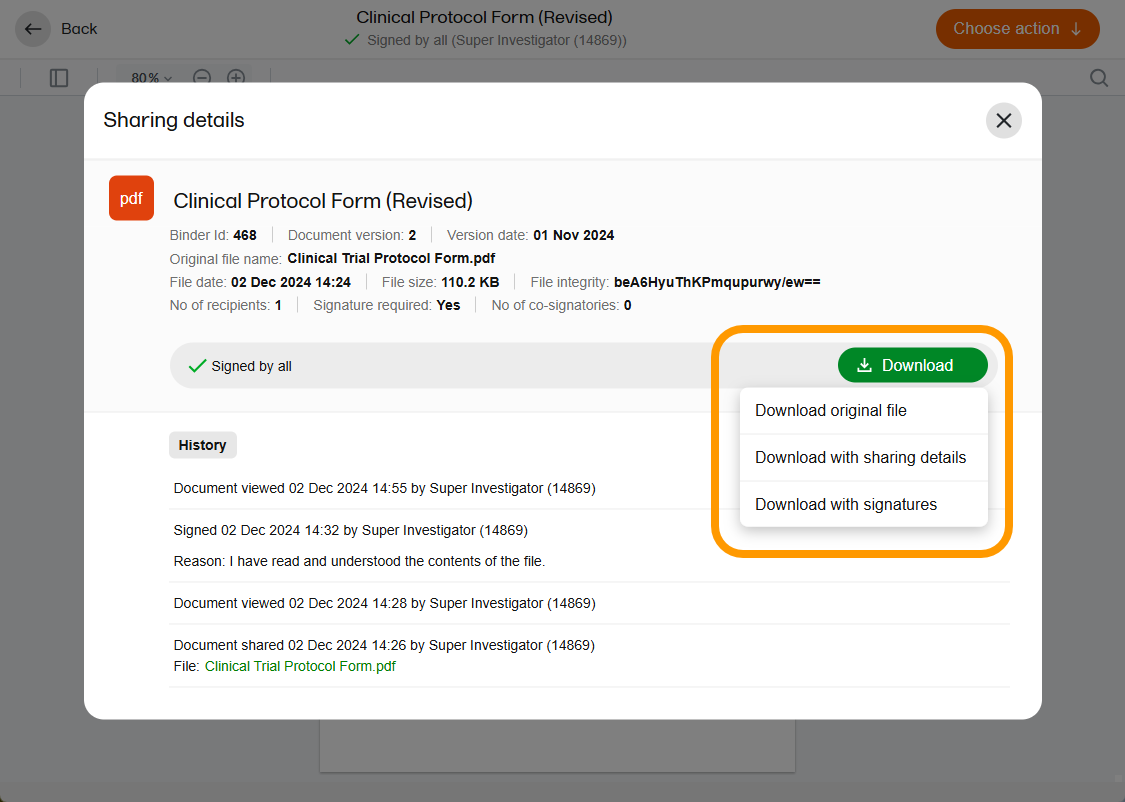
The following options are available for downloading the document:
|
| 3 | Select an option to begin the download. |
