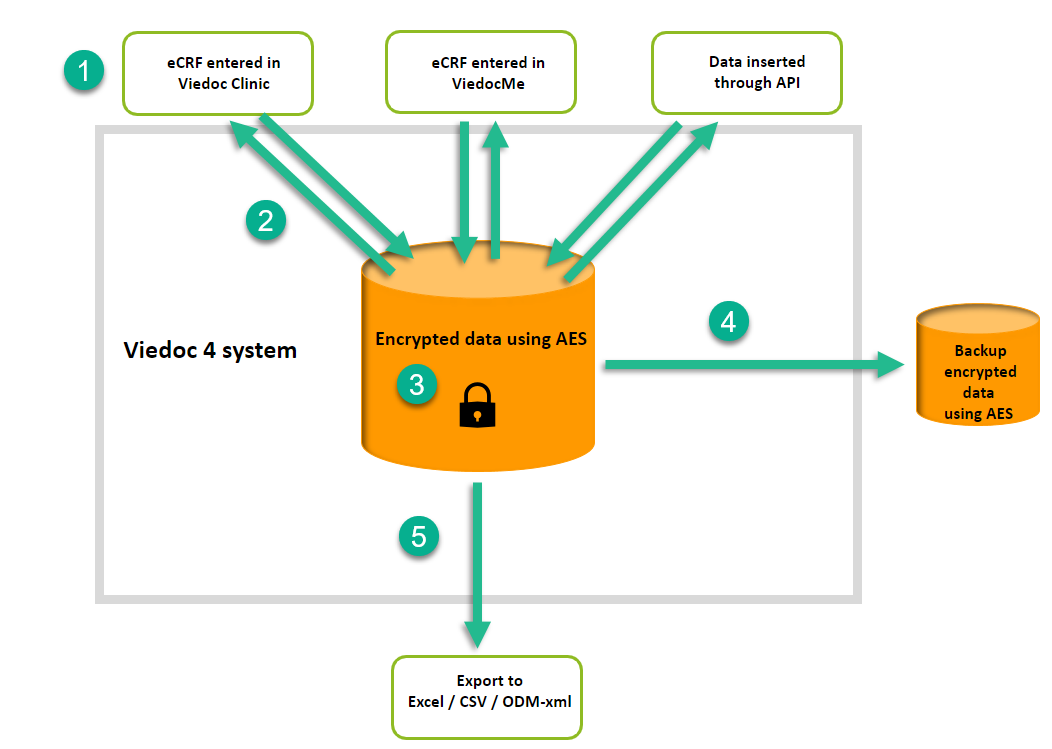Dataflow of Clinical Data in Viedoc
This document aims to describe how clinical data flows and is stored in the Viedoc system. The steps and figure below illustrates the flow from when the data is entered into Viedoc, to how it is stored in the database, and eventually how it is exported out from the system.
Step 1: Data can be entered into Viedoc in three different ways:
-
Entered in a form (eCRF) from within the Viedoc Clinic application
-
Entered in a form (eCRF) from within the Viedoc Me application
-
Inserted through the API
Step 2: Data submitted to Viedoc is encrypted using Transport Layer Security (TLS) version 1.2.
Step 3: All data submitted into Viedoc is stored in the database. The Viedoc database utilizes the Azure Database for MySQL service. This service uses the FIPS 140-2 validated cryptographic module for storage encryption of data at-rest. Data, including backups, are encrypted on disk, including the temporary files created while running queries. The service uses the AES 256-bit cipher included in Azure storage encryption. Storage encryption is always on and can't be disabled.
Step 4: All backups of the database are stored and encrypted using AES 256-bit.
Step 5: Clinical data can be exported into various file formats. The data is automatically decrypted when read from the database.