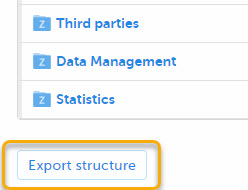Selecting a template
When an eTMF template is selected, it is made available on the TMF structure tab. There, you can browse through the structure and view the properties of the zones, sections, and artifacts to make sure that the structure corresponds to your needs before you instantiate it.
To select a template:
| 1 |
In Viedoc eTMF, select the TMF Admin view: 
|
| 2 |
Click the Templates tab at the top of the page: 
|
| 3 |
Click the Select button for the template. 
|
| 4 |
When the template has been selected, the Select button is highlighted. 
|
| 5 |
You can now view and browse through the corresponding structure on the TMF structure tab. 
If you need to make changes to the structure, modify the Excel template file and import it to Viedoc eTMF. When you have made sure that the structure corresponds to your needs, you can choose to instantiate it. |
When a template has been selected, you can export the complete eTMF structure to an Excel file from the TMF structure tab by clicking Export structure at the bottom of the page: