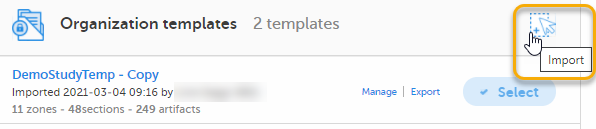Importing and exporting templates
Importing a template
To import a template:
| 1 |
In Viedoc eTMF, select the TMF Admin view. 
|
| 2 |
Navigate to the Templates tab. 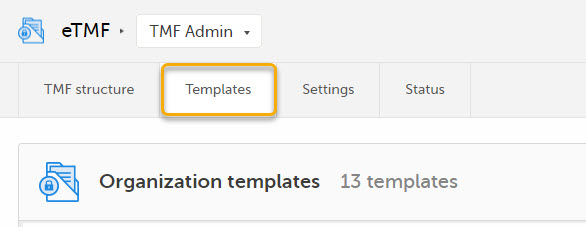
|
| 3 |
Click the import button.
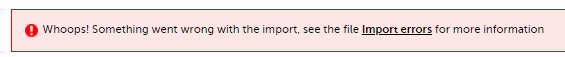
|
Exporting a template
To export an eTMF template:
| 1 |
In Viedoc eTMF, select the TMF Admin view: 
|
| 2 |
Click the Templates tab at the top of the page: 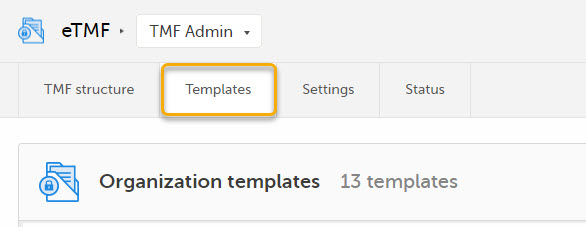
|
| 3 |
Click on Export for the template that you want to export: 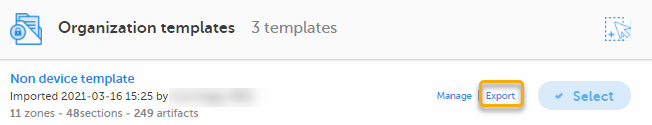
|