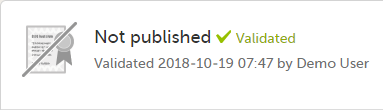Validating a study design
Design validation
On the Overview of study design page, is a Validate icon. Selecting Validate results in the system validating the design to find inconsistencies, errors in the study design, such as duplicate ID:s, edit checks that don’t compute due to incorrect ID:s or syntax, etc. A subset of the validation will also be run when saving individual pages, for example, when saving a form, the study workflow or the RTSM settings.
Note! Validation of alerts, selection view settings, event visibility, subject status condition, common event summary format and subject ID generation settings for deleted items is not performed.
Any issues found with the study design during the validation process are displayed as either an error or as a warning.
If a warning is triggered during the validation process, a warning message is displayed at the top of the Overview of study design page:

Note! You can still publish the study design if a warning message is displayed. However, we still recommend that the issues are resolved before assigning or applying the study design to a site.
If you do publish a design with warnings, we strongly recommend you to review the warning to fully understand it, as well as the consequences of publishing for your study.
If an error is found during the validation process, a message is displayed a warning message is displayed at the top of the Overview of study design page:

Note! If an error message is displayed, You can not publish the study design, and the Publish button is disabled.
Warning and errors are also highlighted under the Validate icon, with the numbers of errors found, and each of the areas affected by the respective error(s) are also highlighted with the same message, with the numbers of errors found.
Errors and warnings can be displayed simultaneously:
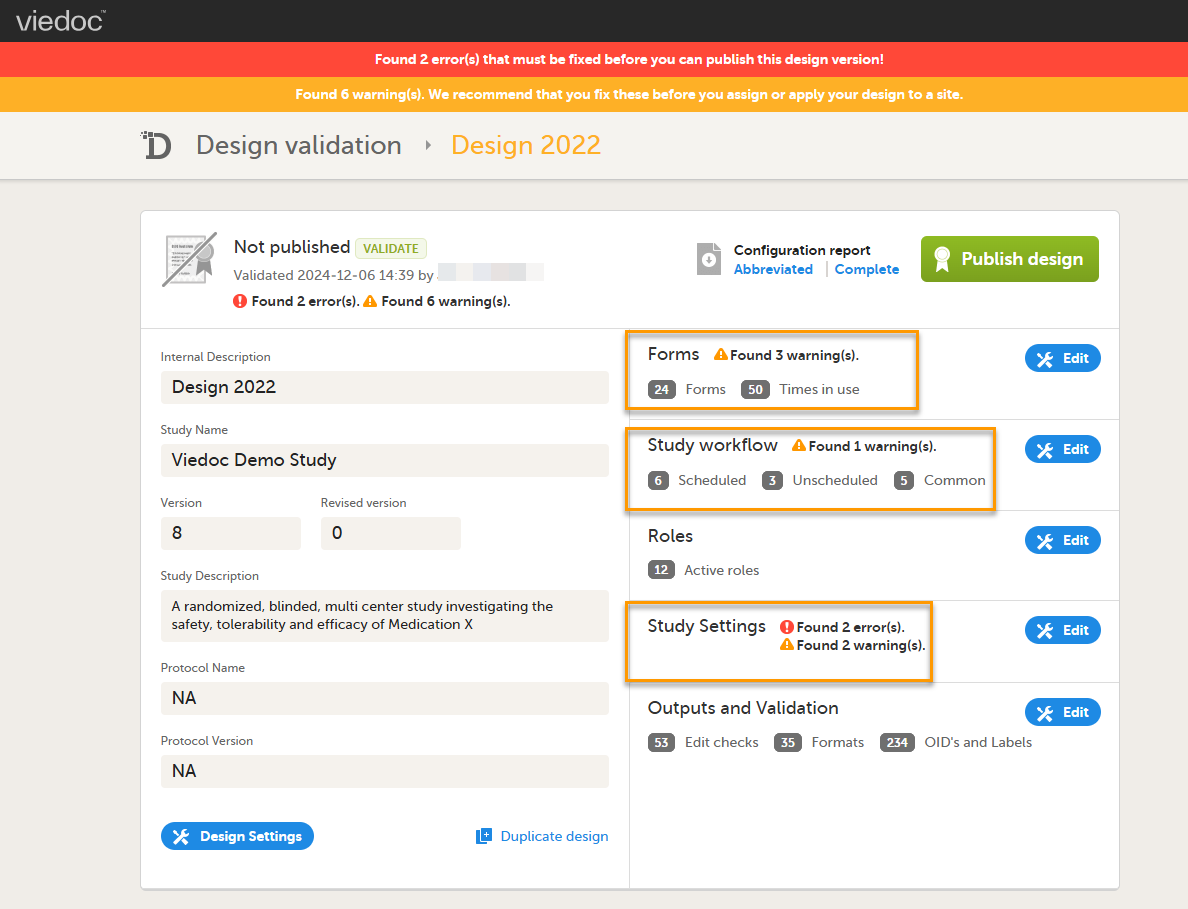
The type, design publishing status, (the CanPublish="true" tag indicates the design can still be published), and the reason for an error or a warning are also reflected in the exported study design Operational Data Model (ODM) file:
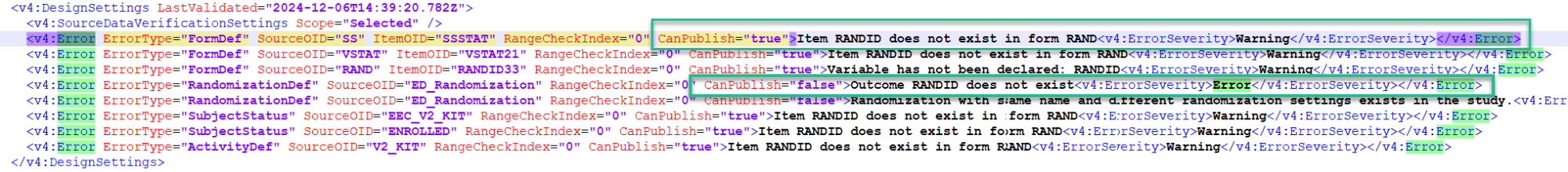
If no errors are found during the validation, the Validated mark is displayed: