Enabling record sharing
Note! This page contains information and instructions for the new TMF user interface. If you are using the old interface, please go to the relevant user guides:
- Viedoc eTMF User Guide (old interface)
- Viedoc User Guide for eTMF Managers (old interface)
Want to browse more information for the new interface? Please go to the new TMF user guides:
Introduction
The Viedoc Share feature is available to TMF users for sharing records with Viedoc Me users or Viedoc Clinic users for information sharing or for collecting signatures.
For detailed information, please see Sharing records with Viedoc Share in the Viedoc TMF User Guide.
Before a record can be shared, sharing must be enabled at the artifact level in TMF Admin.
Enabling record sharing for an artifact
To enable record sharing for an artifact:
| 1 |
In the left navigation menu, select to expand TMF Admin, and select the TMF Structure page. |
| 2 | Switch on Maintenance mode. |
| 3 |
Navigate to an artifact and select the Edit button that appears when you hover over it: 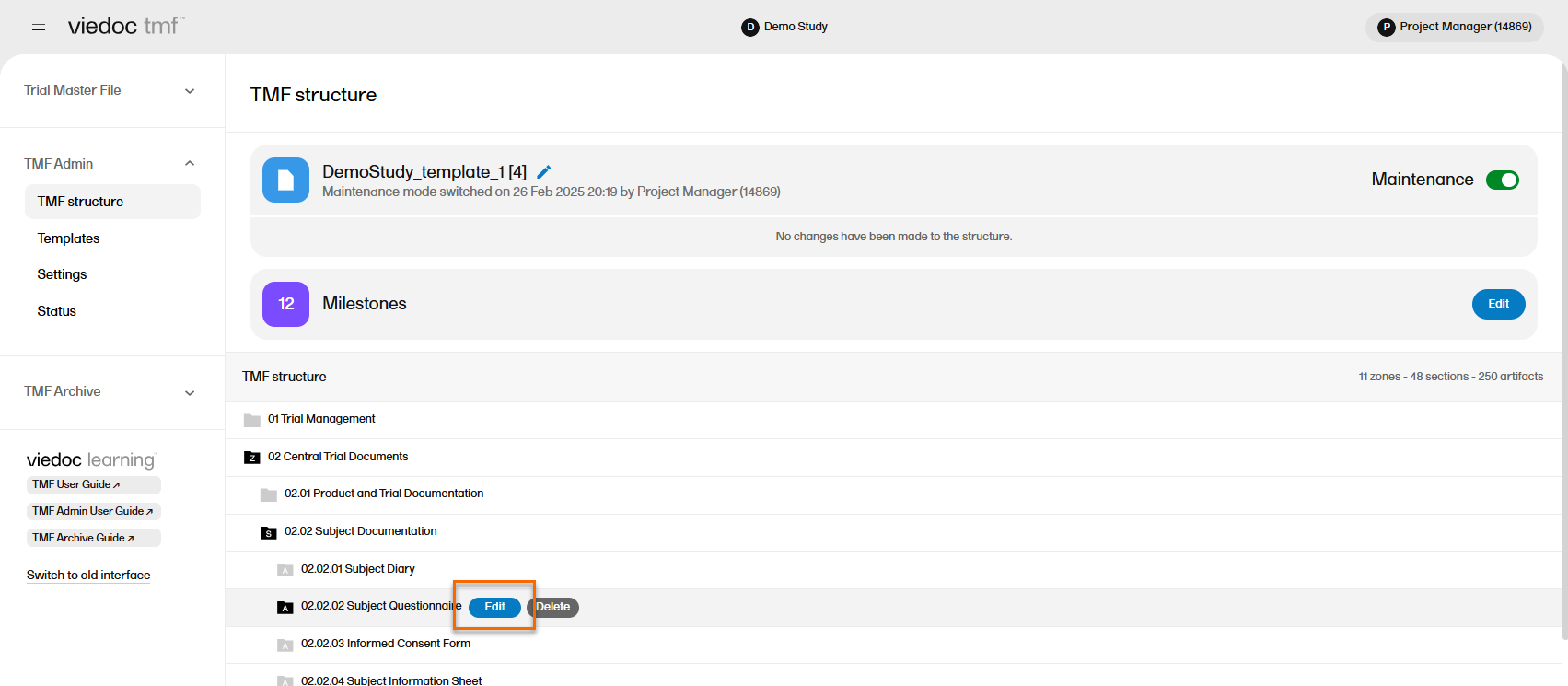
|
| 3 |
At the bottom of the Edit artifact window in the Record sharing section, select the users that records in the artifact can be shared with: Viedoc Clinic users, Viedoc Me users, or both. 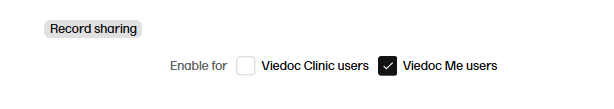
|
| 4 | Select Save. |
| 5 |
Select Apply all changes, then Apply changes. 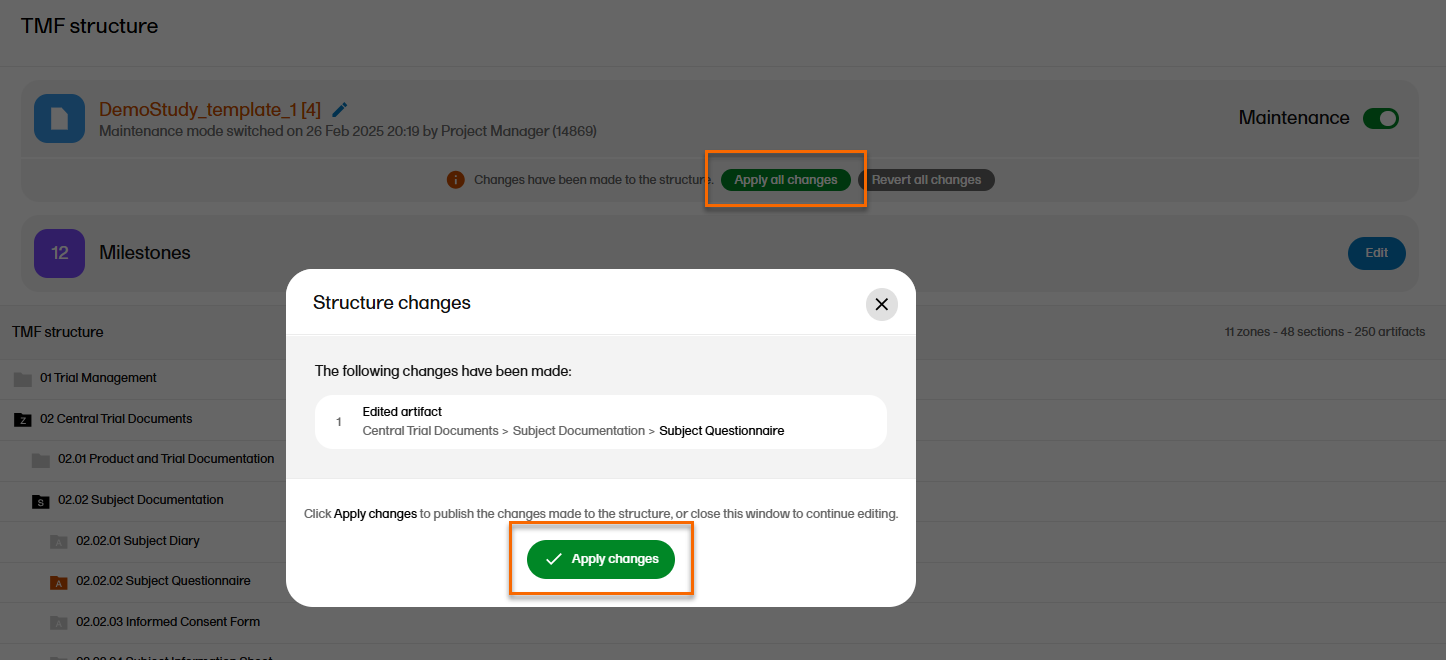
|
