Editing or deleting templates
Note! This page contains information and instructions for the new TMF user interface. If you are using the old interface, please go to the relevant user guides:
- Viedoc eTMF User Guide (old interface)
- Viedoc User Guide for eTMF Managers (old interface)
Want to browse more information for the new interface? Please go to the new TMF user guides:
Renaming a template
To rename a TMF template:
| 1 |
In the left navigation menu, select to expand TMF Admin and select the Templates page. |
| 2 |
Select Manage for the template that you want to rename: 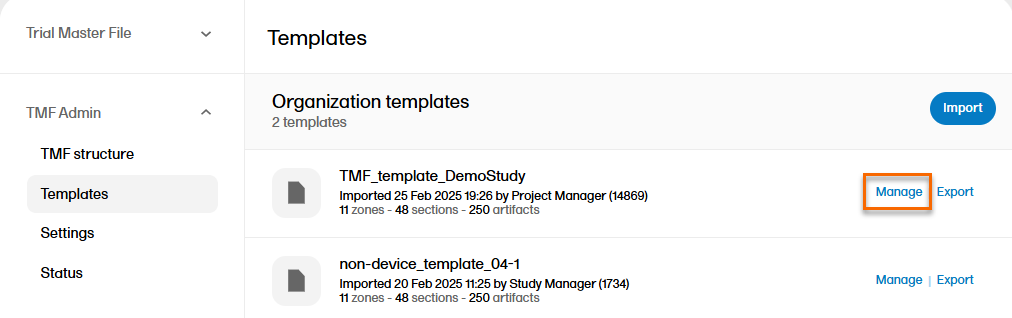
|
| 3 |
Select Edit: 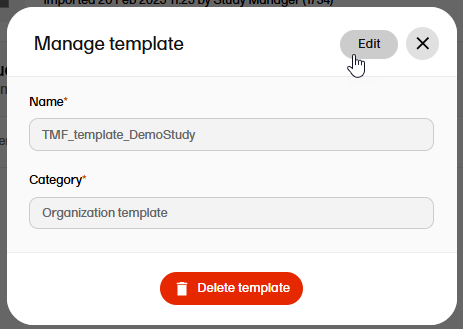 |
| 4 | Change the template name. |
| 5 | Select Save changes. |
Deleting a template
To delete a TMF template:
| 1 |
In the left navigation menu, select to expand TMF Admin and select the Templates page. |
| 2 |
Select Manage for the template that you want to delete: 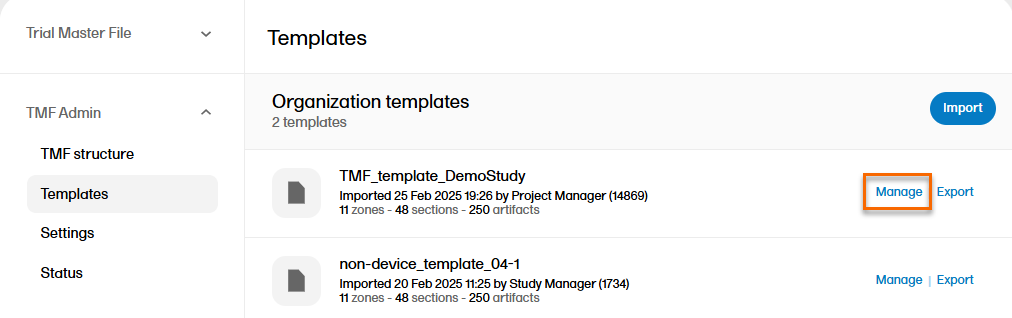
|
| 3 |
Select Delete template: 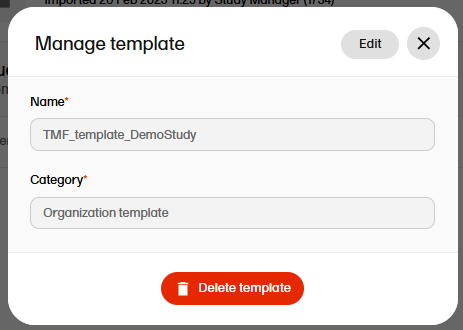 |
| 4 | Select Yes to confirm. |
