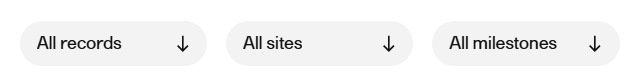The Overview page
Note! This page contains information and instructions for the new TMF user interface. If you are using the old interface, please go to the relevant user guides:
- Viedoc eTMF User Guide (old interface)
- Viedoc User Guide for eTMF Managers (old interface)
Want to browse more information for the new interface? Please go to the new TMF user guides:
Introduction
The Overview page displays metrics and graphs for the TMF. On this page you can:
- Filter metrics by level, site or milestones
To open the Overview page, select to expand Trial Master File in the left navigation menu and select the Overview page.
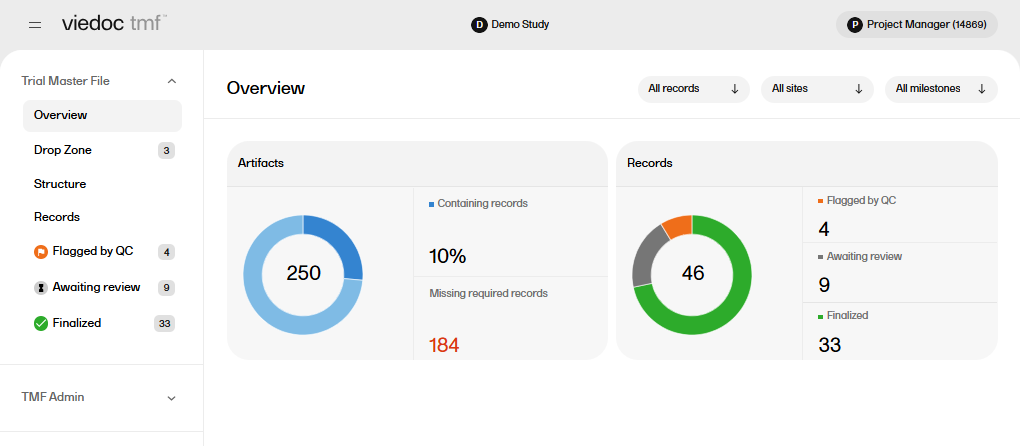
Metrics on the Overview page
There are artifact-level and record-level metrics available on the Overview page.
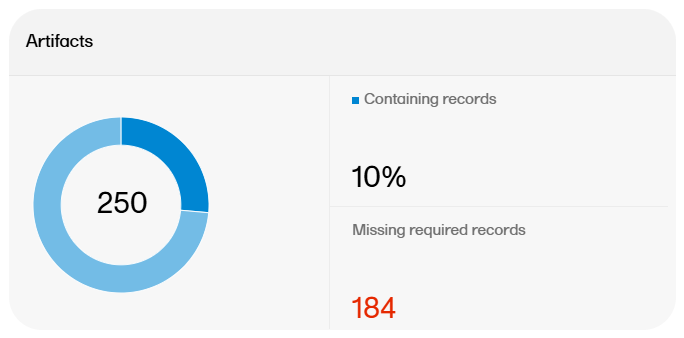
The artifact metrics available on the Overview page are as follows:
- Total number of artifacts in the TMF structure
- Percent of artifacts that contain records
- Number of artifacts that are missing required records
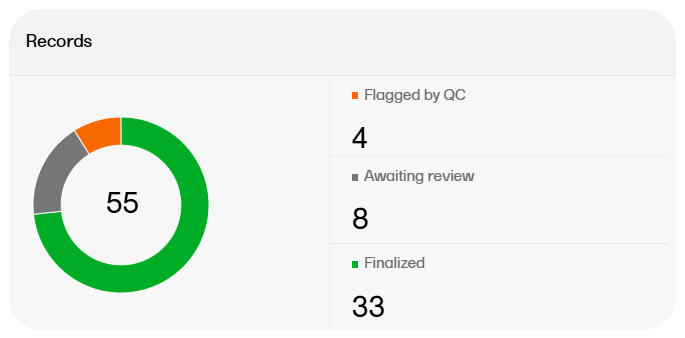
The records metrics on the Overview page are as follows:
- Total number of records uploaded into the TMF structure
- Number of records Flagged by QC
- Number of records Awaiting review
- Number of finalized records
Filtering metrics
It is possible to filter the records metrics that are displayed by TMF level, sites, and milestones. To filter the records metrics, select one or more of the filters at the top of the page to open the dropdown, and select the options you would like to filter by. The records metrics will be updated with each filter that is applied.