Resupplying kits to sites
Introduction
This use case illustrates what the workflow can look like when kits are low in stock at site and it's time to re-supply.
User roles
 |
Site Supply Manager |
 |
Study Supply Manager |
Scenario
| 1 |
The Study Supply Manager views alert notifications for site St Per Medical: 
The notifications are enabled to alert when there are less than 20 kits at site St Per Medical (for both kit types): 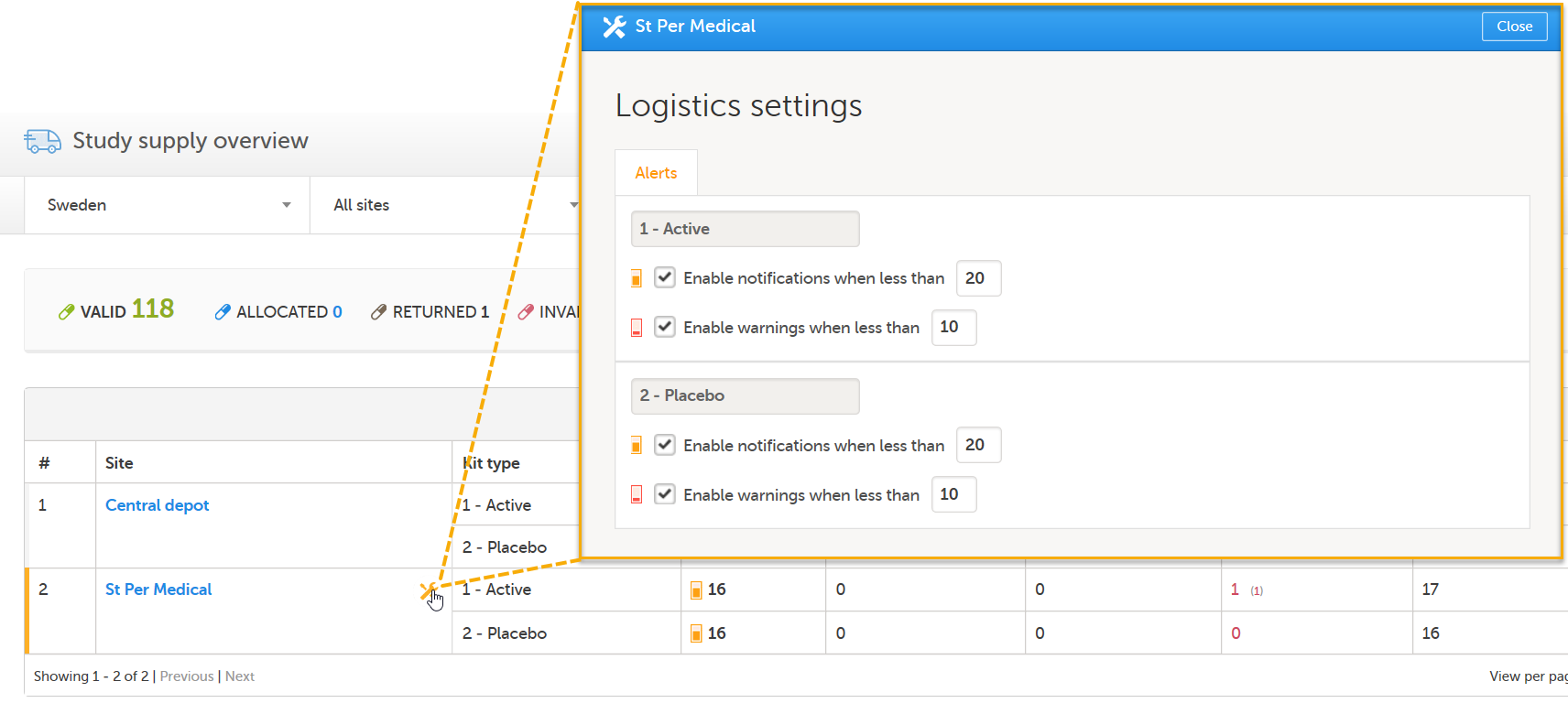
|
| 2 |
The Study Supply Manager transfers 8 kits to site St Per Medical, 4 of each kit type: 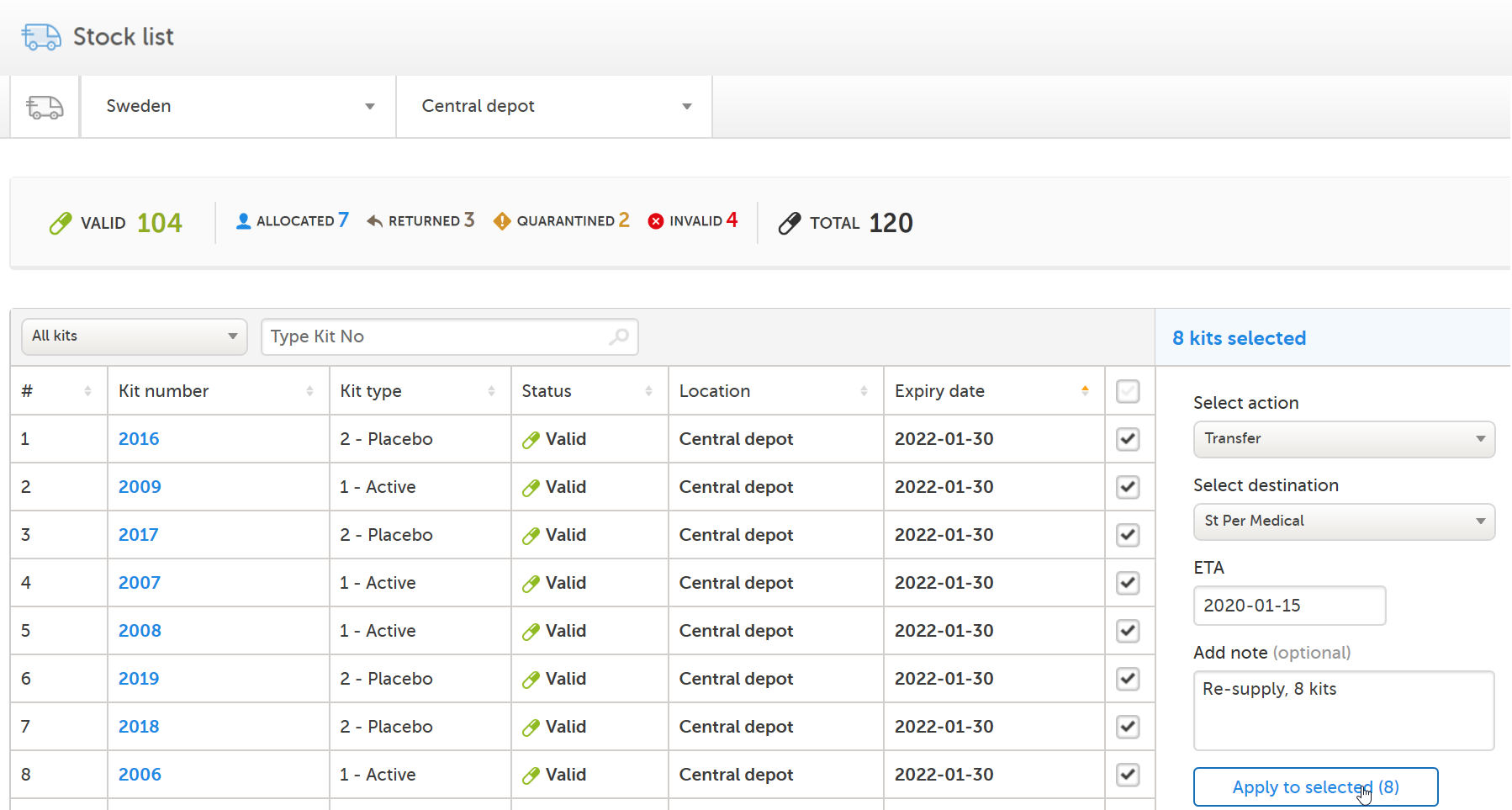
|
| 3 |
Now, if the Study Supply Manager checks the Study supply overview, the 8 kits in transfer are shown in the Valid column, as 8 outgoing kits from Central depot, and 8 incoming kits to St Per Medical: 
|
| 4 |
The Site Supply Manager can see the incoming kits to St Per Medical in the stock list. When the kits arrive at St Per Medical, the Site Supply Manager sets the kits as received: 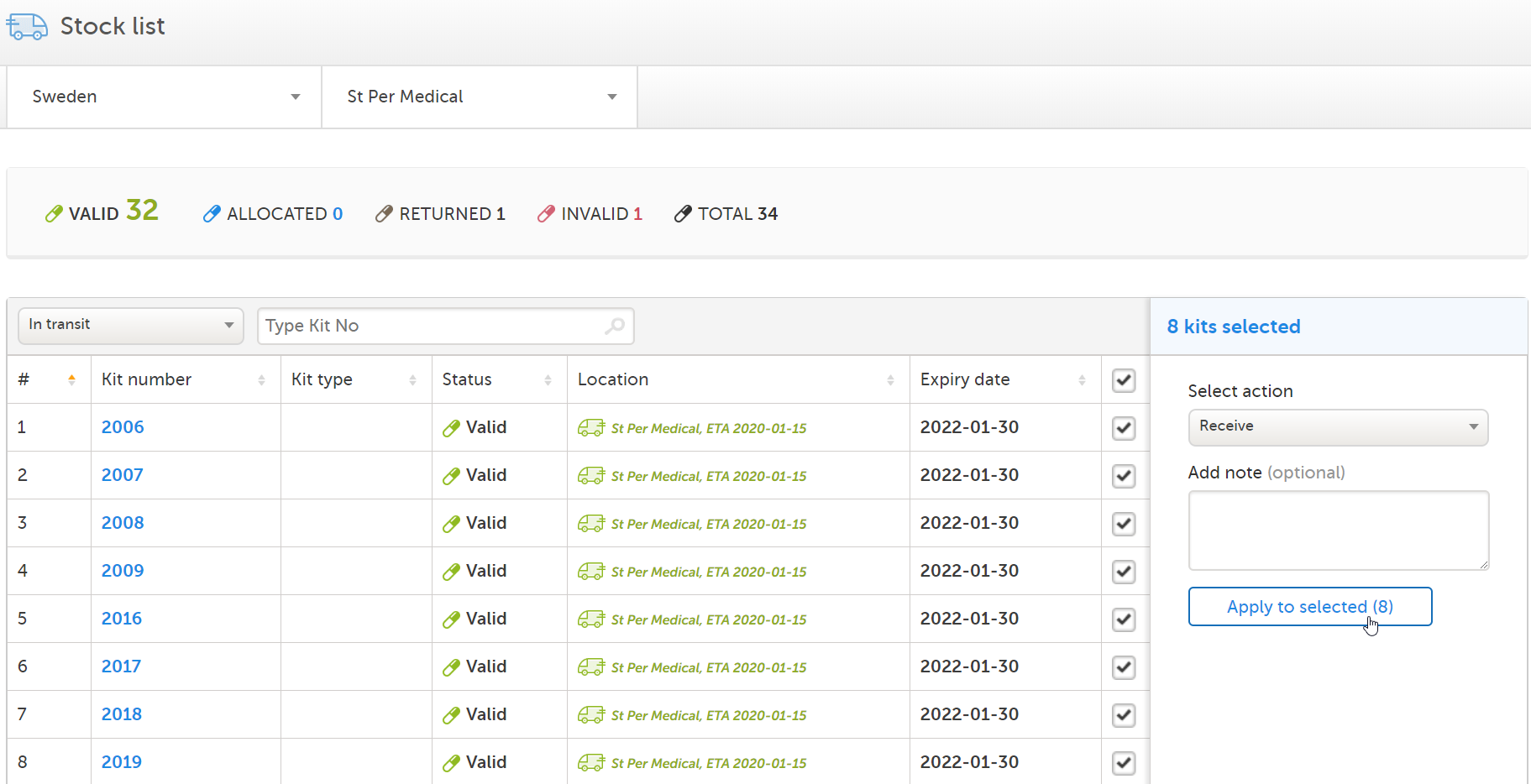
|
| 5 |
The Study Supply Manager can now see that the kits are valid at St Per Medical and the alert notifications are no longer visible: 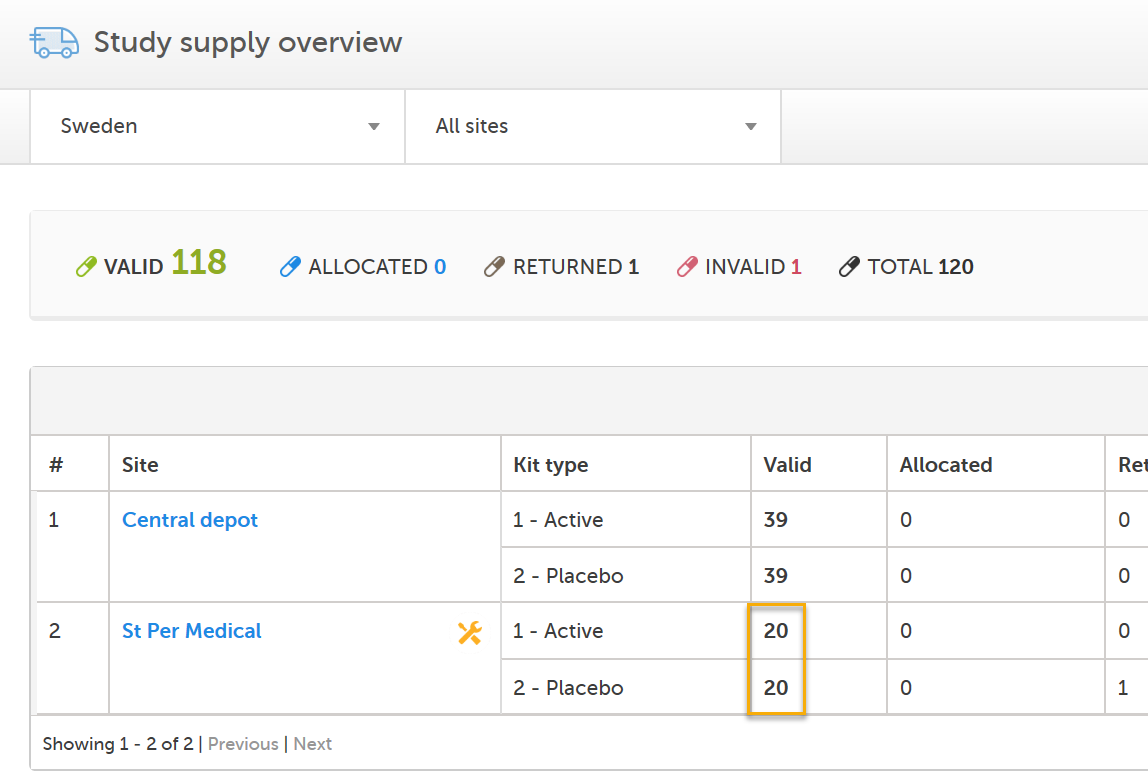
|
