Downloading VIRP
Organization Administrators can download Viedoc Inspection Readiness Packet (VIRP), which contains all the information you need to fulfill inspector expectations. When using Viedoc, you only need to validate that your study configuration is in compliance with your study protocol, the rest is included in VIRP. You can read more about VIRP here.
To download VIRP:
| 1 |
Open Viedoc Admin and click Organization Settings. 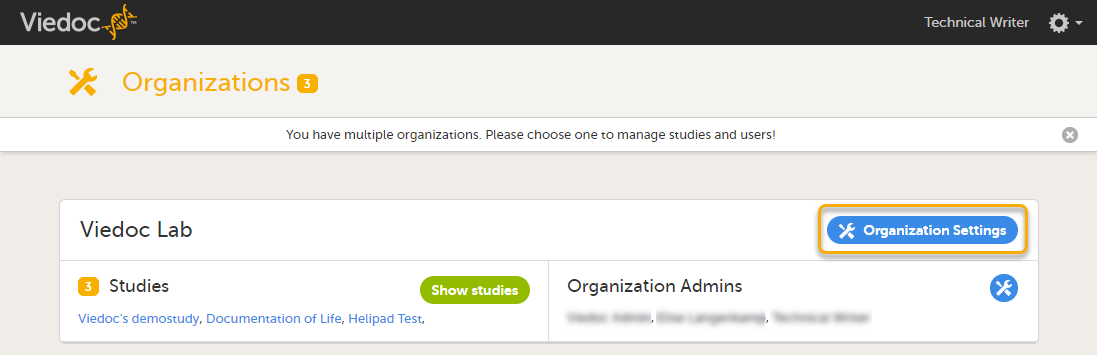
|
| 2 |
Click the VIRP tab. 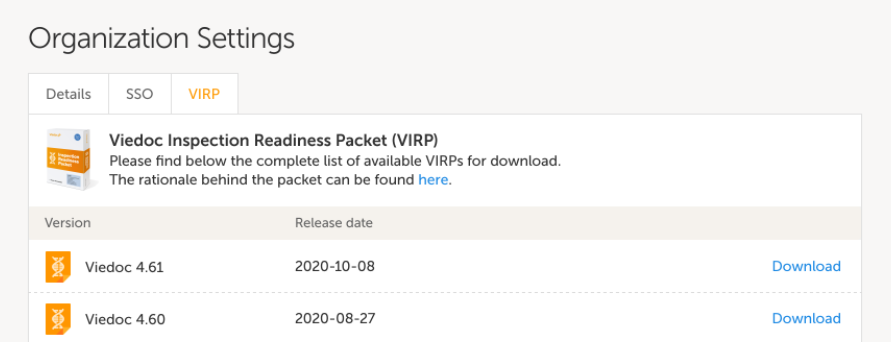
|
| 3 | Click Download on the packet you wish to download. Note! All previous Viedoc versions (from 4.0 and onward) are always included in each packet. |
